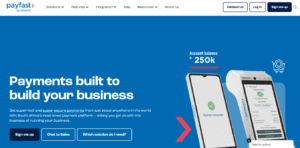Uganda has introduced digital number plates to improve road safety, security, and vehicle tracking. This change is part of the Intelligent Transport Monitoring System (ITMS), managed by the Ministry of Works and Transport (MoWT) in partnership with the Uganda Revenue Authority (URA). This guide will walk you through the online application process in simple terms.
What Are Digital Number Plates?

Digital number plates are modern vehicle registration plates equipped with advanced technology, including tracker chips and tamper-proof features. These enhancements allow for real-time vehicle tracking, aiding in theft recovery, accident investigations, and overall traffic management. The initiative aims to improve road safety and streamline vehicle registration processes in Uganda.
Who Needs to Apply?
- New Vehicle Owners: If you’re registering a vehicle for the first time..
- Existing Vehicle Owners: If you have an older plate and need to switch to the digital version.
- Motorcycle Owners: Both new and existing motorcycles are included.
How to Apply for Digital Number Plates Online
1. Create an Account on the ITMS Portal
- Visit the ITMS Portal.
- Click on “Register” and provide your details to create an account.
2. Log In and Select the Service
- After registering, log in to your account.
- Navigate to the “Services” section and choose the appropriate service:
- First-time registration
- Switching from old plates
- Replacement of lost or damaged plates
3. Fill Out the Application Form
- Provide all required information about your vehicle or motorcycle.
- Ensure that all details are accurate to avoid delays.
4. Make Payment
- After submitting the application, an invoice will be generated.
- You can pay using:
- Bank Transfer: Follow the instructions provided on the invoice.
- Mobile Money:
Use the following steps For Airtel:
- Dial *185#
- Select Option 7 (Financial Services)
- Choose Option 1 (Banks)
- Select Option 7 (Stanbic Bank)
- Enter account details for Virtus
- Enter the amount to pay
- Enter your PIN
- Share the proof of payment with the ITMS team
Use the following steps For MTN:
- Dial *165#
- Select Option 6 (Financial Services)
- Choose Option 1 (Send to Bank)
- Select Option 2 (Stanbic Bank)
- Choose Option 2 (To Another Account)
- Enter the account number
- Enter the reference
- Enter your PIN
- Share the proof of payment with the ITMS team
After payment, you’ll receive a confirmation email.
5. Book an Appointment for Plate Installation
- Log in to your ITMS account
- Go to the “Appointments” section.
- Choose a convenient date, time, and location for the installation.
- Confirm your appointment.
6. Visit the Installation Center
- On the scheduled date, take your vehicle or motorcycle to the selected installation center.
- The ITMS team will install the new digital number plates.
- After installation, you’ll receive your updated registration documents.
Important Note For Newly Imported Vehicles:
The application process varies depending on how your vehicle was imported and how taxes were cleared.
1. Direct Import Vehicles (IM4)
If you cleared taxes at entry points like Mombasa or Dar es Salaam, your vehicle can enter Uganda already fitted with digital plates and accompanied by a logbook. After clearing taxes, follow these steps:
- Log into the booking system: Access the portal to confirm your registration.
- Schedule plate installation: Choose your preferred location and time for the installation of the digital number plates.
2. Vehicles Cleared from Bonded Warehouses (IM7)
For vehicles stored in bonded warehouses before tax clearance:
- Complete tax assessments: Use the URA portal to complete all necessary tax assessments.
- Verification by MoWT: The Motor Vehicle Registration department under the Ministry of Works and Transport will verify your assessments.
- Book plate installation: After verification, access the booking system at [email protected] to schedule the installation.
Costs Involved
- New Digital Registration Plate: UGX 714,300
- Replacement of Old Plate with New Digital Plate:
- Vehicles: UGX 150,000
- Motorcycles: UGX 50,000
Please note that your vehicle must be registered in your name to be eligible for the migration to digital number plates.
For Post Registration of Digital Plates
- Log into your URA portal account using your TIN details
- Navigate to Motor Vehicle Registration
- Select Apply for Digital Number Plates
- Print Acknowledgement receipt and wait for invoicing.
- Pay required invoice fees and submit
- You will be scheduled for fitment
Timeframe for Receiving Digital Number Plates
The processing time for digital number plates typically ranges from two to three working days after completing all necessary assessments and bookings. However, this time frame may vary depending on factors such as the volume of applications and the efficiency of the verification process.
Roles of URA and MoWT
The Uganda Revenue Authority (URA) is responsible for tax assessments and clearances related to vehicle imports. You can access their services through the URA web portal.
The Ministry of Works and Transport (MoWT) oversees the verification of vehicle registration details and ensures compliance with transportation regulations. Their official website is www.works.go.ug.
Contact Information
For further assistance:
- Joint Stock Company Global Security (Contracted for plate production and installation)
- Phone: 074 3345084
- Email: [email protected]
- Ministry of Works and Transport
- Phone: 0200 420000
- Email: [email protected]
By following the steps outlined above, you can smoothly transition to the new digital number plate system, contributing to improved road safety and vehicle management in Uganda.
Discover more from Thekonsulthub.com
Subscribe to get the latest posts sent to your email.