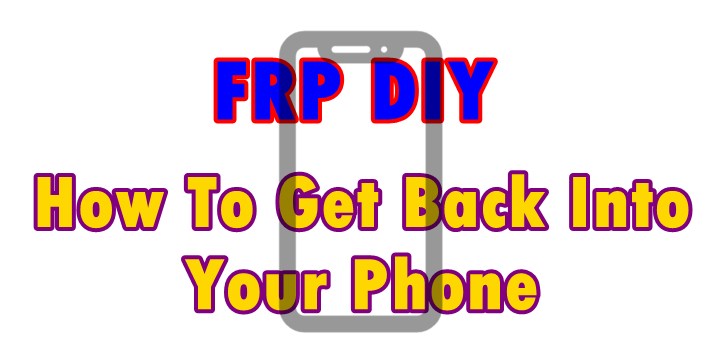
This comprehensive guide will show you how to remove the factory reset protection (FRP), which is also known as Google Account FRP, from Tecno Pova 3 Android handset using the free SP flash tool. Unlike the No computer Tecno Pova 3 FRP removal option, this guide is intended for those who have access to a computer with an internet connection.
If you linked your Google account to your Tecno Pova 3 but unintentionally forgot your Google account login information, you may be requested to input the exact email address and password that were associated with your device after doing a hard reset.
Regardless of the reason you want to bypass the Tecno Pova 3 FRP, follow the instructions below and do it all using the SP flash tool, a tool designed for MediaTek MTK devices.
Requirements
- Charge your phone to full or have at least 60% charge
- Have the best USB cable at hand
- Download Notepad++ tool
- Download the SP Flash Tool
- Download Tecno Pova 3 (LF7, LF7n) Scatter file
- Download and install MTK VCOM Drivers
- Download and install the Tecno USB Drivers
- Take a full backup of your phone
Skipping FRP on Tecno Pova 3 using SP Flash Tool
- Launch the SP Flash tool
- Choose the Tecno Pova 3 DA file under the download agent
- Click “Format”
- Open the “Scatter File” using Notepad++ and search for FRP
- Copy the start and end addresses and put paste them into the SP Flash tool format options under manual flash
- Connect your phone and click start
At the end of it all, you will see a notification that the Tecno Pova 3 FRP has been removed. You can boot up your phone and make use of it after going through the first step configuration. Remember, you can only restore your data from the backup file you saved.
Disclaimer: This guide is for information purposes only. For details refer to our disclaimers page.
Discover more from Thekonsulthub.com
Subscribe to get the latest posts sent to your email.





