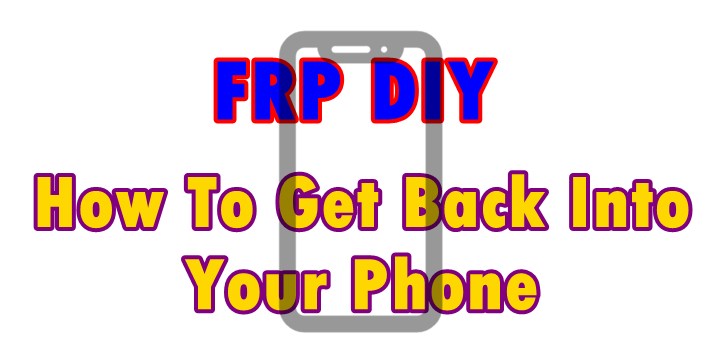
Let me show you how to perform a Tecno Pova 3 hard reset with no command. Regardless of the reason why you would want to go about this, following the simple procedures below will allow you to complete the entire factory resetting of your Tecno mobile process within a few minutes. By the time you go through it all, you will have a fresh new settings device ready to handle your tasks. But wait, here is how to make the Samsung A21s wireless charging compatible.
When you perform a hard reset of your Tecno Pova 3 smartphone, the process reverts your mobile back to the original factory default settings. This means that apart from the default phone apps, everything else is formatted and deleted completely without reversal unless you did a backup before performing the reset process.
Steps to Hard reset Tecno Pova 3 LF7 & LF7n
- Power off your Pova 3 phone
- Wait for 20 – 30 seconds
- Press and hold the Volume down + power key at the same time
- Release the power key once the Tecno boot logo appears on the screen
- Release the volume down key when you see the No command word
- Press and release the power key + volume up key together at the same time
- Your Tecno Pova 3 will enter stock/recovery mode
- Select the Wipe data/Factory reset using the volume up and down keys to navigate
- Use the power key to confirm the selection
- Select all data and confirm using the power button
You should watch your Tecno Pova 3 device hard reset until it shows the data wiping is completed. Select reboot system now and wait until you reach the start screen, exactly like it happens when you hard reset the Samsung Galaxy A10S.
You are ready to set up your Tecno Pova 3 smartphone once again including data activation, Google account adding, WiFi connections, unlock security, etc. Your device is fresh with brand-new factory default settings.
The key point to note
You will be required to enter your previous Google account credentials that were linked. In case you don’t remember anything to do with your previously linked Gmail or Google account, you will need to bypass Tecno Pova 3 FRP as shown.
How to soft reset Tecno Pova 3
Power on your phone >> tap settings >> system >> advanced >> reset >> erase all data (factory reset) >> reset phone >> erase everything >> enter unlock pattern or pin >> device will reset until data wiping is completed.
Soft resetting your Tecno Pova 3 mobile can only be done once you are able to access the phone menu up to settings. The process also deletes everything from your mobile including photos, videos, apps, and any other files. The soft resetting option bypasses the No command since you do it from within the phone settings.
Discover more from Thekonsulthub.com
Subscribe to get the latest posts sent to your email.






