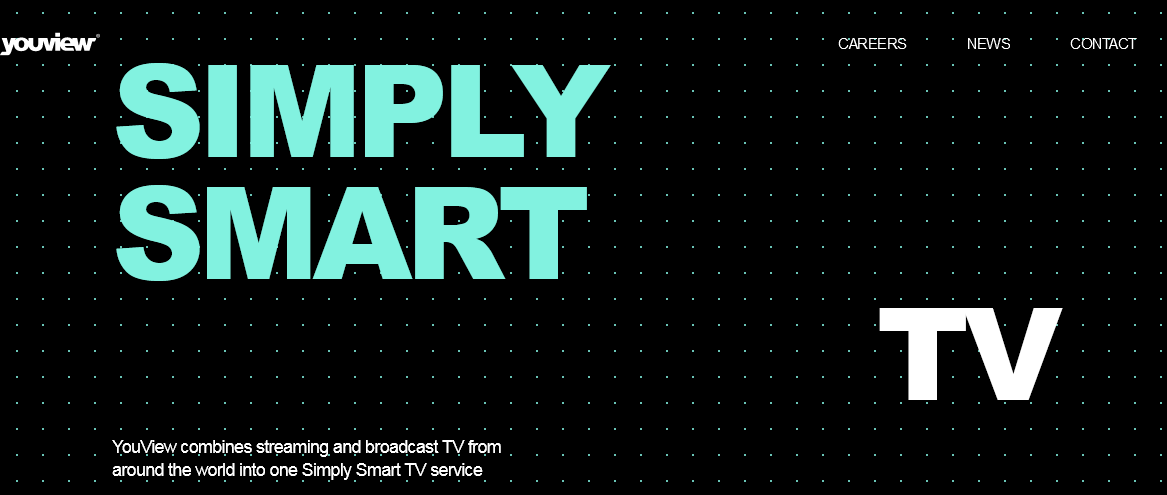Having parental controls activated on YouView box allows those in charge to enforce restriction to certain TV channels and programs which are not suitable for certain ages. Activating and setting up this feature on your box is just a step away once you follow the simple procedures as shown in this article.
YouView is well known for offering the best entertainment to broadband bundle subscribers by way of supercharging those channels of choice from their friends at BT and TalkTalk. Whether you want to watch live sports, epic movies, gripping drama and etc, you are ready to get started from any of the 70+ channels, and for free just like it happens on DSTV .
With their amazing players and apps, you are able to enjoy unlimited on the different devices thus being able to boost your entertainment lineup.
Why set up such controls?
Like we all know, TV channels have their own rules when it comes to what they are to broadcast. Certian programs are meant for certain ages which others including adult channels and categories are only meant for the adults. In cases where such parental guides aren’t enforced, children may end up viewing entertainment not fit for their ages there by the feature being helpful.
Activating YouView parental controls
- Access “Main menu” using remote.
- Go to “settings”.
- Choose “parental controls”.
- Select “restrict oprogrammes”.
- Input your control pin
- Chose all programmes you want to control.
Note: Depending on the age bracket you want to restrict a particular program, use options 18, 15 and over, 12 and over or PG and over. In case you encounter errors, this article has fixes to all YouView error codes.
How to turn off parental controls
- Access “Main menu” using remote.
- Go to “settings”.
- Choose “parental controls”.
Deselect all programmes and you will have turned off the control. And note that this might give access to all TV viewers all programs including those which aren’t meant for their ages. You should turn this off with caution. Refer here for additional information.
Discover more from Thekonsulthub.com
Subscribe to get the latest posts sent to your email.