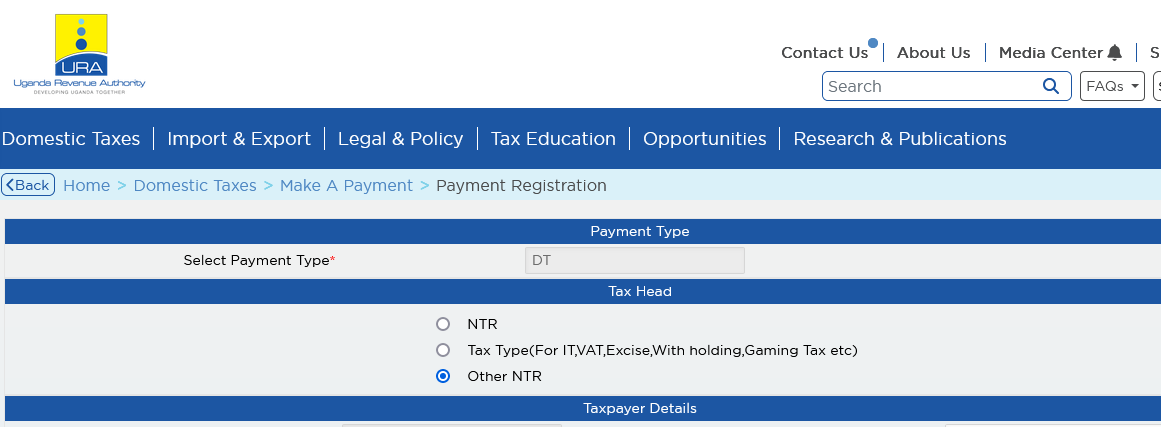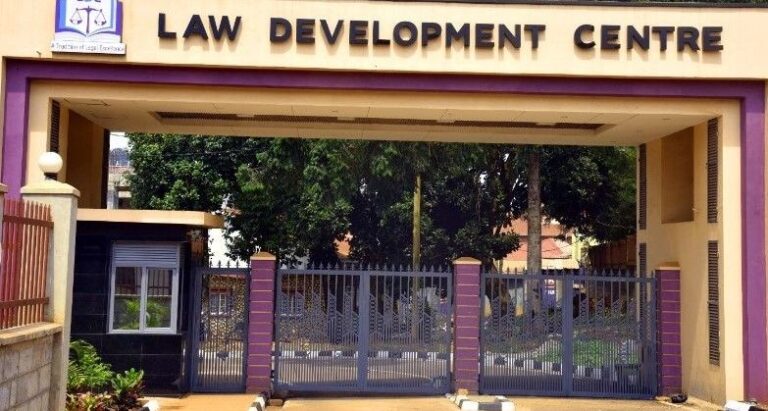You can generate the police fine payment form by visiting the URA web portal and generating the payment registration slip, or by using the AskURA app that generates the associated PRNs that you will print and submit to any bank of choice. The entire process is very simple and only requires following a few steps in order to successfully print out the PRN. Wondering how you can about about the procedure? I will show you how and right now.
The Uganda revenue authority portal is a one stop website where one can generate all government tax related payment slips in order to be in position of paying for a service. Besides road traffic violations, you are able to generate pay slips for driving permits, motor vehicle registration and many other services which are taken to any bank of choice.
In order to generate URA police fine payment form, there are some steps which should be completed for example checking the traffic ticket number (serial number) including the date when it was issued, the officer who issued it and the car driver to whom it was issued.
How to check for traffic police fines
- Visit any police station of choice eg Natete IPS center.
- Submit the Vehicle registation number to the officer.
- Officer will check in database and print corresponding tickets.
Note: Since you are interested in getting the ticket numbers to make a payment other than checking, it all begins by visiting the nearest station. It can be CPS, Nateete, Jinja road, Katwe, Kawempe, etc. There are cases where the officer might ask you for proff that indeed you are going to pay, you should convince him or her well so you are given the ticks. Refer here on the different other ways to check for suh tickets from your mobile.
Generate the ura police fine payment form
- Visit ura.go.ug.
- Click “eServices”.
- Click “Payment registration”.
- Select “Other NTR” under “Tax head”.
- Select “Police New Express Penalty” under “Ministry/Department/Agency”.
- Enter “Ticket Number” and the amount will show up automatically.
Continue filling in the Tax payer details including, select payment mode, bank name, enter given text, click accept and register. A new page will open up containing a printable PDF file which is the “Payment form”. Print it and take it to the selected bank.
Discover more from Thekonsulthub.com
Subscribe to get the latest posts sent to your email.