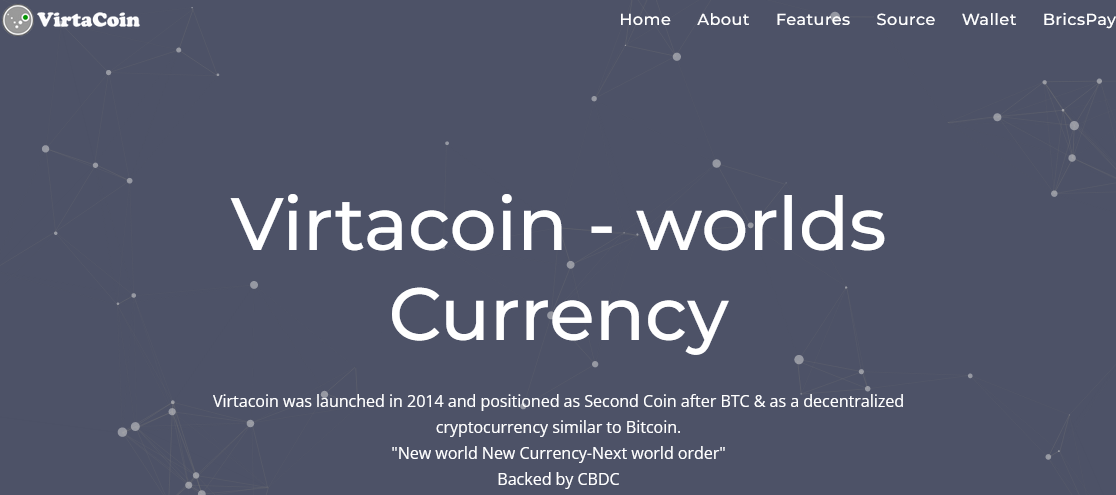Are looking forward to activating your VirtaCoin Wallet? How about migrating from the old VirtaPay virtual currency to the new Virta-Coin crypto-currency? Regardless of what you might be looking for but provided its something to do with the above, all you need is to continue reading since this post will help you learn how to go about the entire process by yourself without thinking about hiring an expert just like I did it myself.
VirtaPay did complete the newly and long awaited project of creating another crypto-currency similar to Bitcoins, feather coins, litecoins and many others and which so far has managed to join the market and thus allowing users to starting making use of its full features for example making transactions using this peer-to-peer currency in addition to accepting it for other services offered.
Without delaying you, below is how you can get started with the entire migration and wallet activation process on your own.
1. Begin by logging into VirtaPay using your account username and password.
2. You will see your Converted VirtaCoin balance with the activation key which you will copy and save on your preferred option for example MS Word file.
3. Now visit www.virtacoin.com and download your wallet software basing on your computer specifications for example Windows, Mac or Linux.
4. Once the download is over, unzip the file and run the installation file virtacoin-qt. You will need a total of up to 20GB free space in order for the application to run.
5. Now click on Help and then Debug after launching the VirtaCoin application. Open console and follow prompts until you are done with the whole process to key importation. You can find additional info here virtacoin.com/import-howto.html
Once you are done, your Virta-coin walled will be ready for use.
Discover more from Thekonsulthub.com
Subscribe to get the latest posts sent to your email.