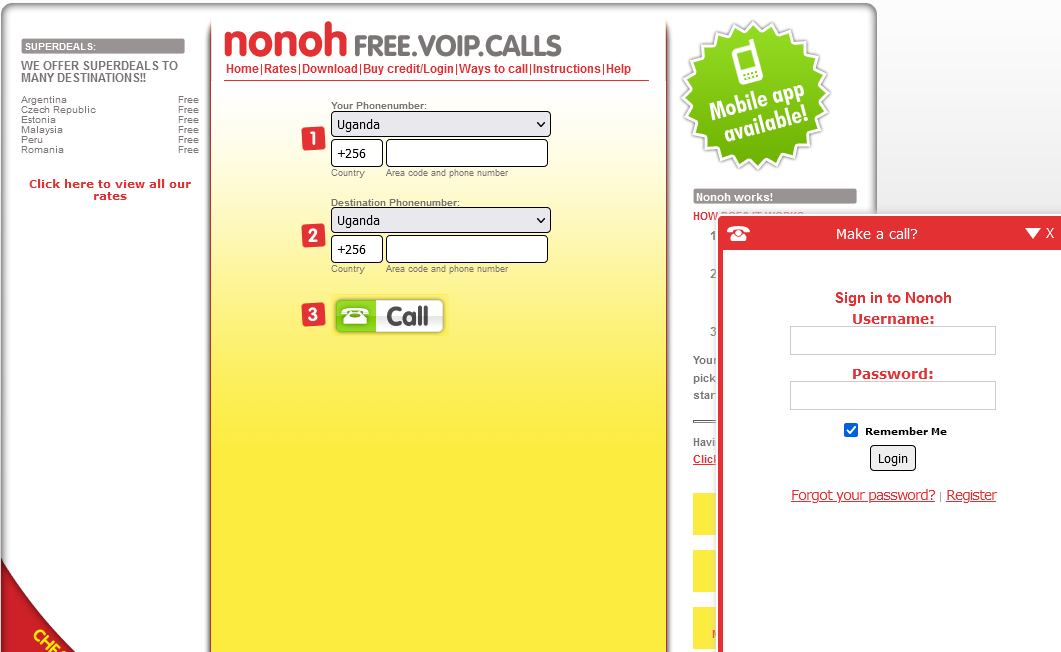Here is how to make free calls using the Nonoh VoIP app. Once you install the Nonoh mobile or computer app, you are ready to enjoy unlimited calls right from your device.
Nonoh is a Voice Over Internet Protocol (VOIP) app that allows anyone to receive and make free calls to Nonoh app users. Additionally, you can make cheap local and international calls regardless of the phone number and country for as long as you top up using Nonoh credits.
After Nonoh download, you can install the app on your computer, Mac, tablet, or smartphone provided the specifications are supported by the software.
Getting started with Nonoh free calling app requires one to download an application from the website, install software on your phone or computer, create an account, log in, and make your free call. The app too gives all users a test-free call which can be used to make testing calls before eventually starting the use of one’s credits.
The VoIP credits are used by those who want to recharge their account in order to make calls to a range of destinations worldwide at the cheapest rates and prices.
The Nonoh calling application can be used as a VOIP / SIP Gateway for those who have supported internet numbers. And if you have been wondering how to make Nonoh calls free, follow the procedures below.
Download Nonoh for Free calls
- Visit “www.nonoh.net“
- Click on “Download”
- Choose “Device” e.g, Windows, Mac, or Mobile
- Wait for “App to Download”
- Click “Run” to launch the Nonoh a
- Select “Language” from set up e.g English
- Click “OK” to complete the configuration.
- Click on “Next” to accept terms.
- Choose “Installation folder”
- Click “Next”
- Click “Next, next and next” until setup is complete.
- Tick the box to “Launch app”
- Click “Finish”
How to Make Nonoh free calls
- Launch the “Nonoh” app
- Create a “New Account”
- Make “Earphone and microphone” configurations
- Make the “Test call”
You are ready to receive and make free Nonoah calls from your computer, Mac, or smartphone using the VoIP app. Make free Nonoh calls to China, Germany, Ireland, Portugal, United Kingdom, etc countries.
On your smartphone, go to GooglePlay or other application download sites and download and install the application.
Liked this article or found it helpful? Share it with your friends using the social share buttons below and or post a comment to let us know your feedback or any addition using the comment form below..
Discover more from Thekonsulthub.com
Subscribe to get the latest posts sent to your email.