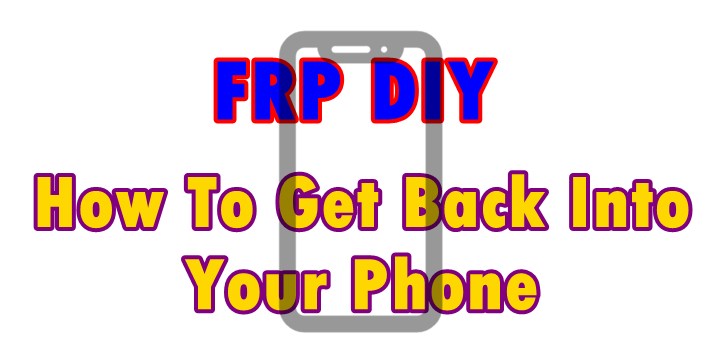
This is a guide on how to remove unlock pattern and also reset FRP on the Oppo A57 smartphone. If you are looking for an instant, easy and simple home solution to turn your Oppo device back to work using the Miracle unlocking box, you are reading the right tutorial.
Oppo A57 mobile which is also known as the Cph1701 model is a high-end smartphone featuring lots of features and specifications. Besides the quality camera, this phone has up to 32 GB ROM which makes it very competitive on the market.
Also read: USB Type C Vs Micro USB, Which Is Better?
At any one time, you forget your Oppo A57 unlock pattern, code, or pin, you will need to go through the process of resetting your pattern. And in case you also don’t know your Google account credentials linked to your mobile, then you will need to reset FRP or call it factory reset protection lock.
Regardless of what you are interested in, whether Oppo FRP reset or pattern unlock, follow the simple procedures below using the Miracle box.
Note: You need to turn off your Oppo mobile, press and hold volumes (all) and connect your phone to the computer using a USB data cable. Also, you’ll need Miracle box software. and Android USB drivers installed
Reset Oppo A57 Pattern
- Launch “Miracle box”.
- Click on “Qualcomm”.
- Click on “Read/format flash”.
- Select “Universal Oppo method” under model.
- Select “Qualcomm HS-USB qdloader 9008” under port.
- Click “Factory reset (Safe mode)”.
Click “Start” on the Miracle interface and wait for done. You’ll have successfully removed the pattern on your phone. Now long press the power button to turn your device on and go through the initial start. In case you can’t go past WiFi (Next button un-clickable).
Also read: Download UFI Dongle Software Free
Bypass Oppo Cph1701 frp
- Launch “Miracle box”.
- Click on “Qualcomm”.
- Click on “Extra”.
- Select “Universal Oppo method” under model.
- Select “Qualcomm HS-USB qdloader 9008” under port.
- Click “Remove account lock (other)”.
Click “Start” on the Miracle interface and wait for done. You’ll have successfully removed FRP on your phone. Now long press the power button to turn your device on and go through the initial start.
Discover more from Thekonsulthub.com
Subscribe to get the latest posts sent to your email.






