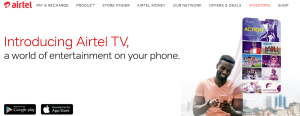You forgot your Android smartphone unlock pattern or pin and used Miracle, NCK or even GSM Aladdin mobile software box to have your mobile unlocked. Sadly, when you tried turning on your mobile, it couldn’t start. And now, you are stuck and wondering what next…
If you have ended up in such a situation, this guide will help you out be on a Tecno, iTel, Infinix, etc devices. Following the simple steps listed below will put your mobile back to work after powering it on once again. Yes, I have personally used this same procedure many times and it does work.
But first, take note that you will require certain things in order to get started. Depending on your phone model, you may need a few mobile repair tools like the Screwdriver Kit and a Tweezer. The two tools are good at dissembling your mobile – assuming it has an a built-in battery.
Getting started
If you don’t know anything to do with dissembling mobile phones, I recommend you visit YouTube and search for “how to dissemble ‘your phone type and model'”. There are several tutorials which when followed will guide you right from step A to Z.
Disclaimer: Information contained is for informational purposes only. Seeking an expert help is necessary to avoid damaging your device.
Steps to Power on your device
Now that you have successfully removed the unlock pattern or pin using either Miracle, NCK or GSM Aladdin box but your phone failing to power on, do this below.
- Dissemble your mobile
- Unplug your phone battery for a few seconds
- Re-plug your battery again
- Power on your phone.
At this time, your device should be powering on. You can then re-assemble it and put it to work. This procedure works for those phone models which have an inbuilt battery. For those whose batteries can be removed from the back, simply take out the battery for a few seconds and put it back.
Discover more from Thekonsulthub.com
Subscribe to get the latest posts sent to your email.