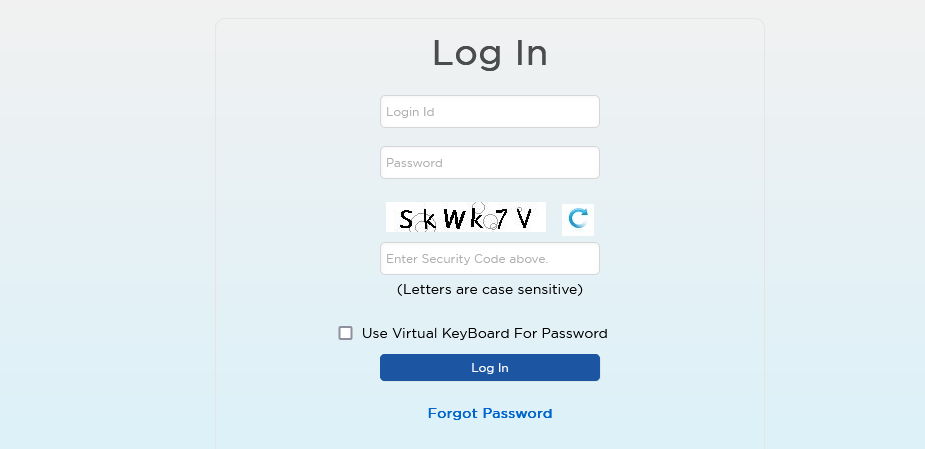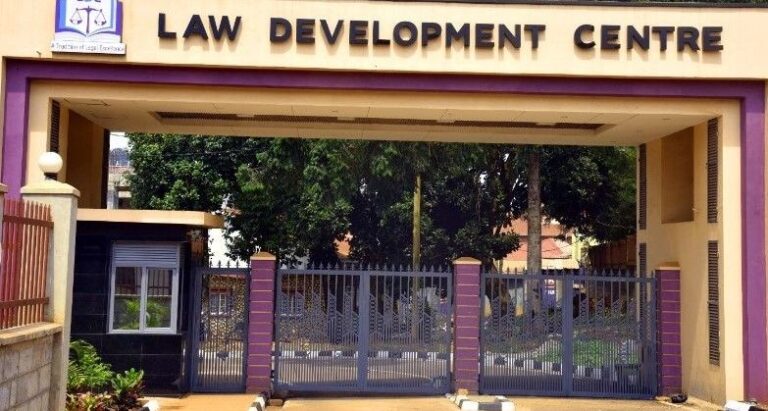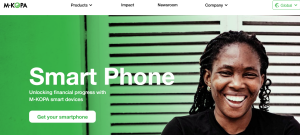Printing the MoWT URA vehicle logbook and/or generating it from anywhere has never been easier than it is now. And yes, anyone from anywhere be it home, office, work, beach, traveling, or doing any other work for as long as he or she has access to the internet, with a printer or any other printing device like a PDF virtual printer, in addition to having access to the URA portal account login credential, one can print out that log book.
When the URA e-Services portal, a service that eases the entire process of tax payments and inquiries by self and remotely was introduced, many of us never looked at the good besides the bad. But as of now, believe me, things are just working out more than any of us expected. With the example being the ability to make a vehicle transfer without having to undergo a series of paper fill-ups like the transfer forms, the same happens to print the MoWT / URA Vehicle Logbook.
And yes, as I said, anyone from anywhere as long as you follow the simple steps and procedures below, can print out and or send your logbook to anyone to make a printout for you. Below is how to Print the URA Vehicle Logbook by yourself.
- Begin by accessing the URA web portal
- Click on the Login link and select the portal
- Enter your TIN and password
- Enter the given text and click on Login
- Navigate below to where you see Motor Vehicles and click there.
- Now select print Registration book and wait for the new page to load.
- Now enter your Search code and motor vehicle registration number.
A new page with the generated vehicle log book will show up and you can then select print or save. One thing you need to note is that having an up-to-date browser and too with the latest Adobe Flash player installed will be the best way. In case you want some personal help with this regard, feel free to call or WhatsApp me at 0752009001.
Discover more from Thekonsulthub.com
Subscribe to get the latest posts sent to your email.