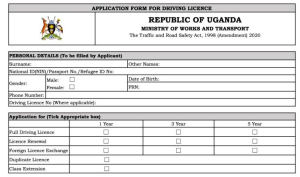Are you looking for Smart Telecom internet, wap, edge, 3g, gprs settings? You have reached the right place and all you need is to keep reading since by the time you go through this entire post, you would have known what you have bee looking for.
Smart Telecom Limited Uganda is a new telecommunication company in offering both voice and data services in addition to other providers like MTN, Airtel, UTL (Mango), Smile, Orange and other small scale data services providers. Formerly known as Sure Telecom, the company is proud of offering the best services like internet or data and at an affordable rates which is why many people out there are looking for those settings so as to activate the service.
Internet providing is one of the main services of Smart-telecom since every new line comes with up to 30MB’s free data which allows one to surf to the maximum. Below are the internet-settings and how to go about setting your device.
For other service providers, click here
APN – internet or any other provider.
Port – 8080 or any other by other providers.
Homepage – www.smart.ug
IP Address – Use any of the providers.
In short, activating SmartTelecom internet settings can be done using any other settings on your phone. I have tried this on my Blackberry and used UgandaTelecom settings which worked well. On my modem, I used internet as the Access Point Name and *99# as the dial up number.
Discover more from Thekonsulthub.com
Subscribe to get the latest posts sent to your email.