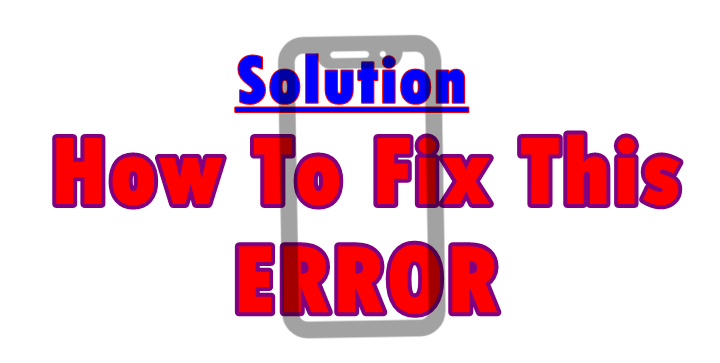
This tutorial is about how to solve, and how to fix the Samsung error of Master reset failed, CSC file not configured. And regardless of whether you own a Samsung E2232, s5229, c3312R, e2652, S5222, S5220 and any other you may have, reading this post will help you find that solution you have been looking out for to get rid of the error. This post is based on a personal testing and approval of the trick which worked for me..
Sometimes, mobile devices tend to malfunction with causes ranging from known to unknown for example having got a virus, a maisconfiguration, an update, restore and so forth. This may call for performing a hard reset or even a master reset, which to many ends up solving the problem. But to many Samsung feature phones, a master reset may fail giving an error of “Master reset failed, CSC file not configured”.
Solution for Samsung Master reset failed, CSC file not configured
And in order to get rid of the above Master reset failed, CSC file not configured, all you need is to follow the simple procedures as shown below.
1. Type *#272*currenttime# on your device for example *#272*1101# if its 11:01 am.
2. Wait for the CSC selection menu to appear.
3. Select default and tap on save or OK.
Your Samsung device will restart at this moment and everything will be okay. You will be able to perform a factory reset and master reset without any hassles. It is all simple and easy to get started.
Discover more from Thekonsulthub.com
Subscribe to get the latest posts sent to your email.






