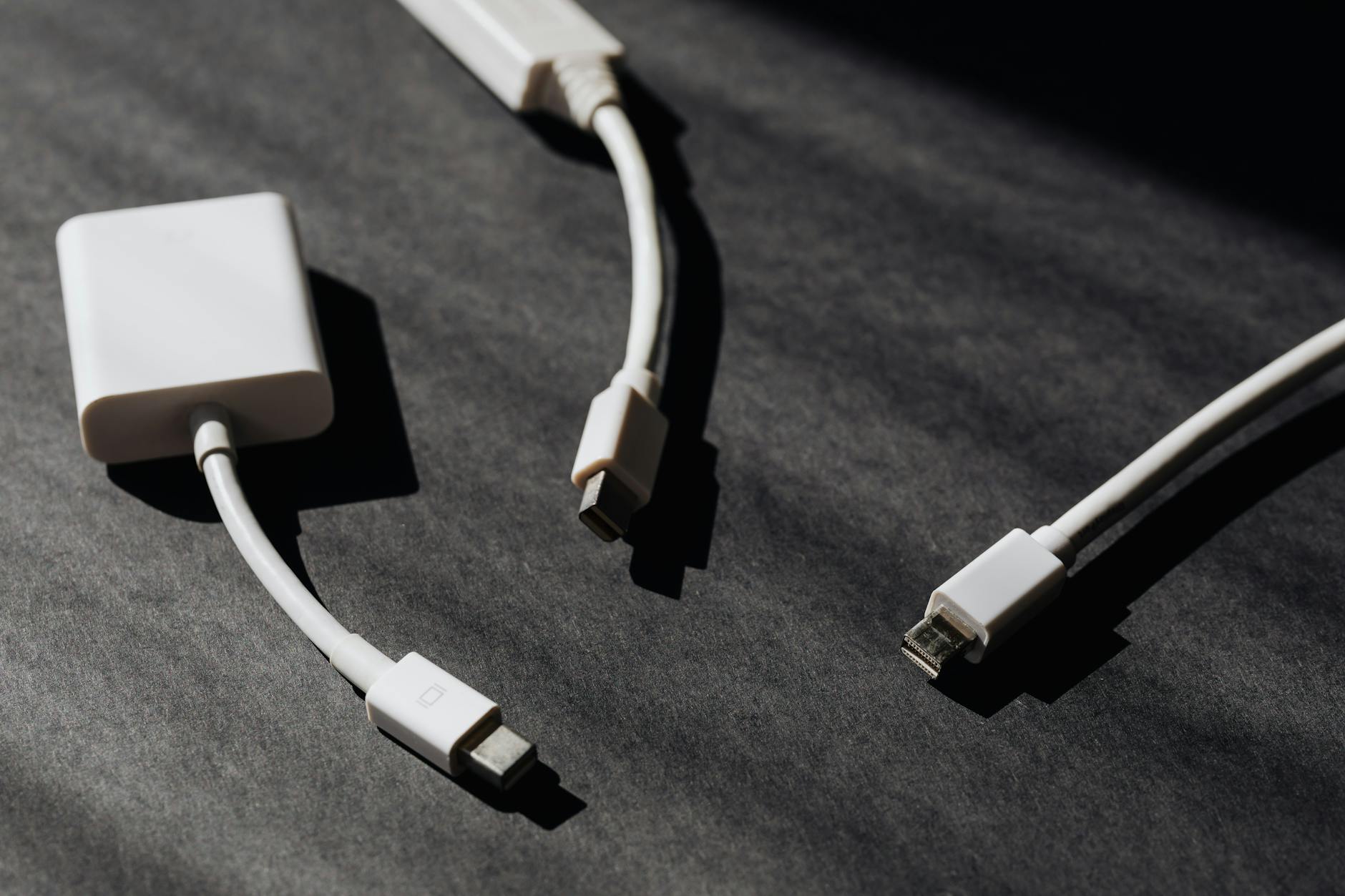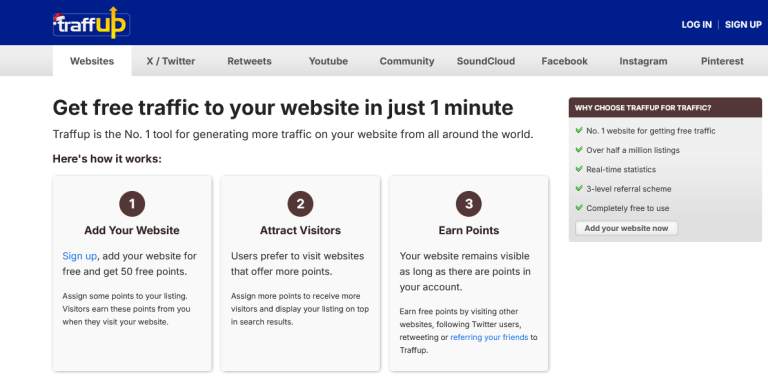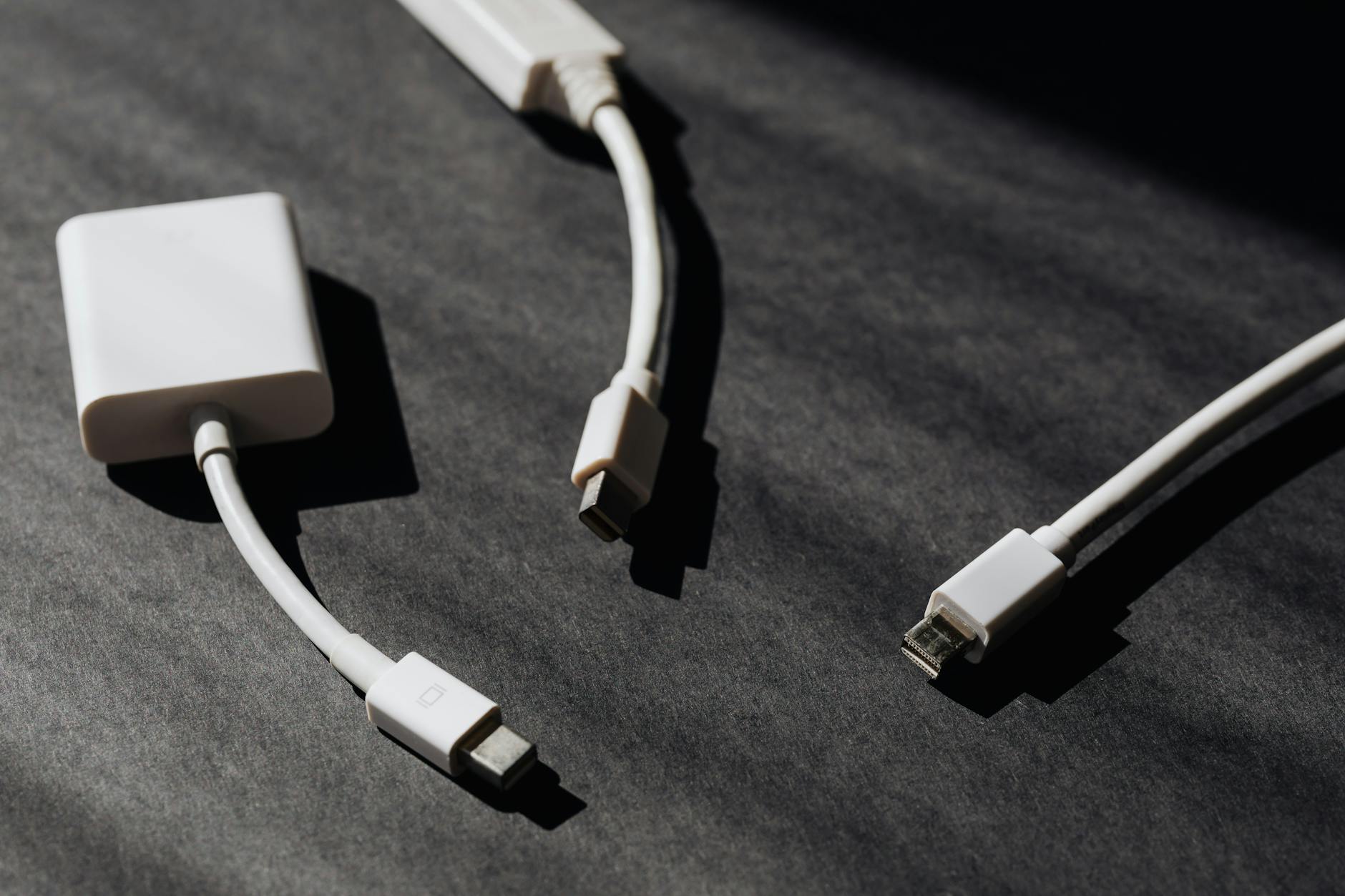
Telling which one is better between USB Type C and Micro USB is something which can be determined by thoroughly looking at the differences in terms of functions, specifications, and the physical appearance of each of the two. And yes, this way can help one understand the exact difference between USB Type C and Micro USB is. Let us dig deeper into this and see which one is perfect among the two.
What is USB?
The word “USB” is a short form for “Universal Serial Bus”, a gateway (port) that allows connection and transfer of data between one device and another. USBs can be used to charge a device, the link between one device and another e.g digital cameras to a computer, Flash drive to PC, Printer to laptop and etc.
In brief, Universal Serial Bus eases the link between devices thus helping one easily make data transfers at any time through the use of supporting USB cables (data transfer cables).
Also read: 7 Apps Allow You Get Free In-App Purchase For Android
Types of USB Ports
There are different types of USB ports that have been in existence, while others have just been introduced, and still hoping that many may still be developed in the near future. While the purpose of the different Universal Serial Buses may remain the same, the difference exists in performance including transfer speeds and appearance.
USB Type A
Also known as “USB 1.0”, this can be referred to as the “beginning of “USBs” which was created around the early 1990s in a rectangular shape. This can be used to link devices to transfer data including linking peripheral devices e.g keyboard to the computer.
USB Type B
This is a squared kind of Port that serves the same functions as type A above. These are common with Printers though a bit rare in daily use.
USB Type C
USB Type C is one of the newest innovations in the world of ports. It supports both USB 3.0, 3.1, and 3.2 and provides data transfer speeds of up to 20 Gbps. This type of port is reversible thus meaning that on either side you use, it can be plugged into the device without any worries.
Many device manufacturers have moved to developing and using USB Type C and end-users real love it for its performance and real functioning. New mobile phones, laptops, and other devices currently support this type of port.
Mini Type USB
This type of port is exactly as you hear or read the name. It is smaller in size which is why it is referred to as the Mini type. It performs the same functions as other port types for example connection of MP3 players, Cameras and etc.
Micro USB Type
I personally take this to be the standard connecting port for the different devices (devices that are not manufactured by Apple e.g iPhone and etc). The main feature Micro USB types offer is the ability to plug in the device and read its data without necessarily needing computer help for example reading data on any flash drive on a mobile phone once connected.
What is the difference between Micro USB type C and USB?
The difference between Micro USB and USB type C can be identified when you compare specifications, performance, and real functionalities.
Unlike Micro USB which allows one to read without the help of a computer, USB type C offers one up to 100 W of charging power thus allowing you to charge the device faster. Also, type C is designed to fit-in-all devices with its support. This also helps one not to worry about buying different cables for the different devices.
USB type C is slightly bigger than the Micro USB and standard to many newer laptops, phones, and tablets in addition to offering the highest speed data transfers which make it power over others.
Either way, each of them has its own positives over the other thus determining the best among the two lying between the end-users needs.
Common questions about the different USB ports
We have seen a lot about the different USB ports above. Let us also take a look at the popular burning questions about the same which many people ask.
Can Micro USB fit in USB C port?
No, Micros USB cannot fit in a USB type C port. The reason is straightforward. The two have different port types thus meaning that trying to force type C for example in Micro port smartphones can cause a problem. And of course, you shouldn’t unless you use an adaptor.
Can Type C USB be connected to a Micro USB B Port?
Yes, you can connect Type C USB to Micro USB port using a USB C to Micro USB cable. Without such a converting cable, it becomes relatively difficult due to the fact that the connection ports are different.
Also read: How To Change Paid TV Decoder Into FTA?
Micro USB vs Type C charging time difference?
Type C has been seen as the best when it comes to offering the fastest charging speeds. It produces up to 100w of power which allows any device being charged to get full within a few minutes. In fact, that is why it is a power type and durability.
Difference between USB OTG and USB Type C?
The difference between the two exists as USB OTG acts as a host while the other as a USB. Yes, we all know that most standard USBs are usually 4 pins while OTG’s are usually 5 pins which create a difference.
Winding up
If you are an Android device or smartphone owner, you should know that at least all of the above USBs are compatible with your devices. Unlike Apple devices which have their “own” cables and ports, Android is almost compatible with all. That is why when you check a site like Amazon, you will be able to see lots of data cables and adapters which can turn your device the way you need.
USB cables are many and so to their uses. The difference comes in how they perform as per their specifications and features.
Having anything to add on, feel free to leave a comment below using the comment form. I will be more than happy to read and respond as always.
Discover more from Thekonsulthub.com
Subscribe to get the latest posts sent to your email.