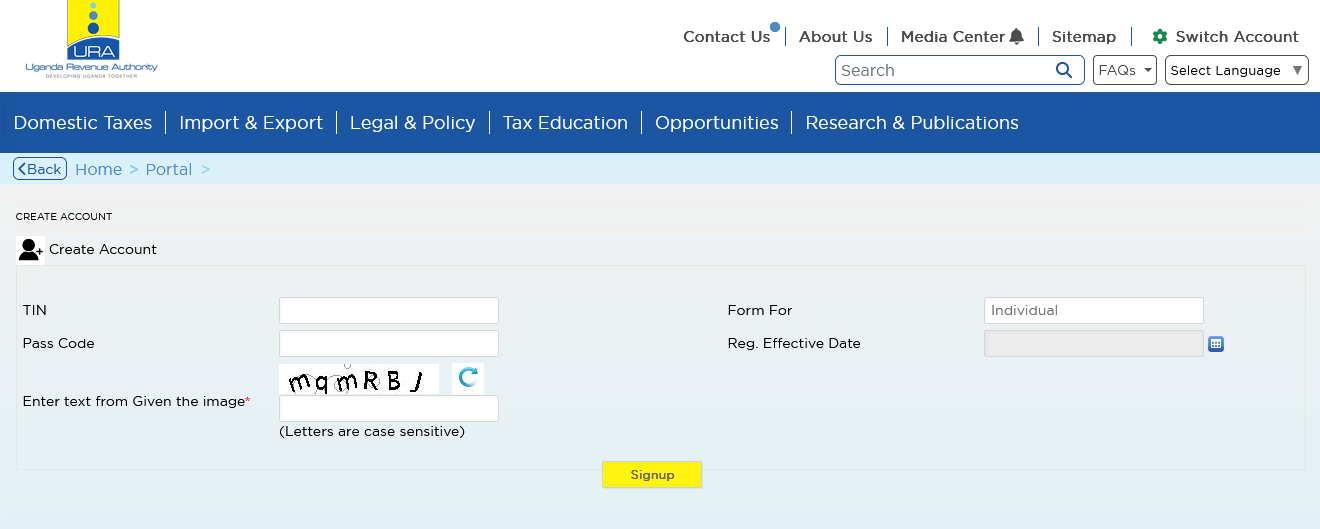Effective 15th August 2014, the electronic appointment of customs / clearing agents was made mandatory to be appointed online by individuals and companies (See image extract below from ura.go.ug). Uganda Revenue Authority did enforce this as a way to facilitate legitimate trade and fight related fraud for example the issue of unauthorized usage of other companies tax identification numbers (TINs) without their consent.
With this in effect, URA requires all customs declarations for companies/individuals importing goods (excluding motor vehicles) agents be appointed online where by failure will lead to no processing of such declarations. In this guide, I share with you how exactly an individual or company can go about the process of appointing or even deactivating URA customs / clearing agents online.
Many people have kept asking me this question since not everyone is used to this computer thing. And as a way of clearing any doubt, I chose to write this tutorial so that everyone reading can easily learn how it all works, what is needed and so forth with regard to appointing customs / clearing agents online.
Steps to appointing Customs / Clearing agents online Via URA web portal
Before getting started, it is very important for one to note and have in place what is required. Requirements include the Importers / Exporters TIN and the agents TIN since this is what will be required. Once you have these, please follow the procedures below.
1. Log into your URA account using your account credentials (TIN + Password).
2. Scroll down, hover on Customs clearing Agent and click on Appoint agent.
3. Input the Enter Agent TIN
4. Enter appointment start and end dates.
5. Click Submit.
At this time, the system will automatically send a notification to the appointed agent and the Clearing firm will accept the appointment. The acceptance will be electronically transmitted to the appointing importer/exporter. Please refer to image above for all additional info.
Discover more from Thekonsulthub.com
Subscribe to get the latest posts sent to your email.