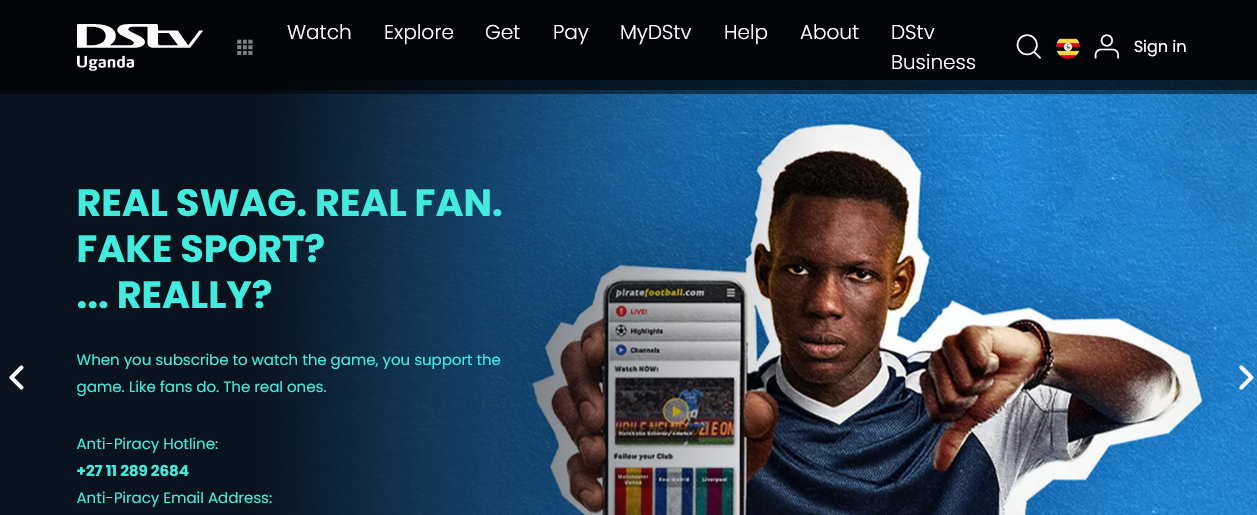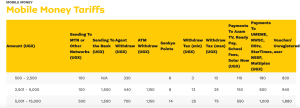Known as Service is currently scrambled, DSTV error e16 is very common with users who tend to pay after service suspension. In this guide, I will show you how to fix this transmission might be temporarily suspended error by resetting your decoder after payment.
With thousands of users from supported countries, DSTV is one of the best digital television service providers offering a range of services and products including GoTV decoders. Once in a while, certain service interruptions are experienced by users among them including DSTV error code e16.
What is DSTV error e16?
DSTV error code e16 represents scrambled service, and which is due to service suspension after failing to pay the required subscription fees. However, some of the GoTV and DSTV users share getting this same error even after successfully paying their subscription fees and which calls for a solution I have shared below.
How to fix DSTV error e16 resetting decoder
Using your mobile phone, send “RESET ICU Number” to 6488 if you are in Uganda. This procedure will reset your decoder and the above error e16 will be cleared. Alternatively, use your decoder remote >> settings >> system settings >> reset decoder >> reset to factory restore defaults.
In case you fail, you can visit DSTV self-help website, log into your account and reset your decoder. Your decoder ICU number is located on the back of your device.
You can also call DSTV customer care helpline depending on your country and request them to un-suspend your decoder.
All DSTV / GoTV error code meaning
E04 – Please insert smartcard
E05 – Cannot read smartcard
E06 – Smartcard fault. Cannot read
E07 – Checking Smartcard
E08 – CA Module failure
E14 – Service is currently scrambled
E16 – Service is currently scrambled
E17 – Smartcard marriage conflict
E19 – Service is currently scrambled. Please wait
E30 – Service is currently scrambled. Please wait
E34 – Cannot read smartcard
E35 – Service is currently scrambled
E37 – Invalid channel number
E38 – Program Map Table Not Available
E38 – Service not running
E42 – Parental Control PIN Blocked
E43 – Not for this country
E44 – No PG status is available
E45 – Service not allowed
E50 – No services available
E70 – Services not available on TV2
E71 – Song title and artist info not available
E72 – Rescan in progress
E73 – TV link overload
E74 – LNB1 overload
E75 – LNB2 Overload
E76 – Your second TV service is not enabled.
In case any of the above error code persists on your TV, the best way would be contacting MultiChoice for assistance. Mostly likely after sharing your ICU number, they will look into your decoder issue and have it solved so you access your favorite TV channels once again.
Discover more from Thekonsulthub.com
Subscribe to get the latest posts sent to your email.