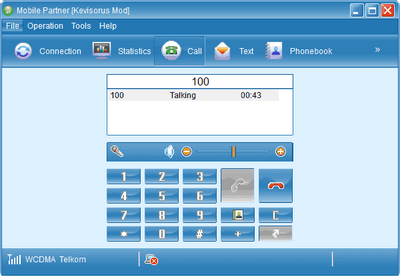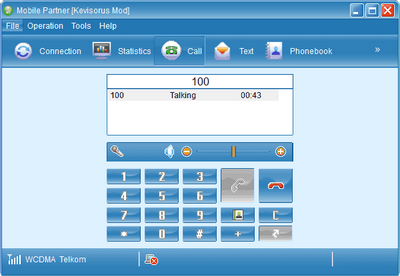
This is the fix for Connection error 680 – there was no dial tone, is very common for USB modem users. This occurs from time to time when at attempt to access the internet is made from a dial up broadband modem through mobile partner or any other supportive application. In this tutorial, I am sharing with how you can you can go about fixing the above error and instantly access the internet right away.
Regardless of whether you are running Windows 8, Windows 7, Windows XP or any other operating system, what you read below has been tested and proven to be working. I personally use WIN7 and I always use the same option every time I encounter this “Connection error 680 – there was no dial tone”. Okay, lets not waster much time, below is how to go about it.
Fixing Error 680 – There was no tone on Windows OS
1. Begin by attempting to make a connection using your preferred application. I dial using Networkx.
2. If this error comes, try to do either of the following below one at a time and testing if its all solved.
3. Disconnect the modem from your computer and reconnect it. Try to dial and see.
4. If the above fails, then disconnect, restart your computer and see what happens.
5. In case that too fails, launch mobile partner application, add your provider profile including APN and hit connect.
I am very sure either of the above will help you solve the problem. Usually option 5 is the last one since it will revert all settings to default and you will be able to connect and access the internet once more. No matter what your modem type is eg Huawei, ZTE, Alcatel and etc, this is most likely to work for you.
Discover more from Thekonsulthub.com
Subscribe to get the latest posts sent to your email.