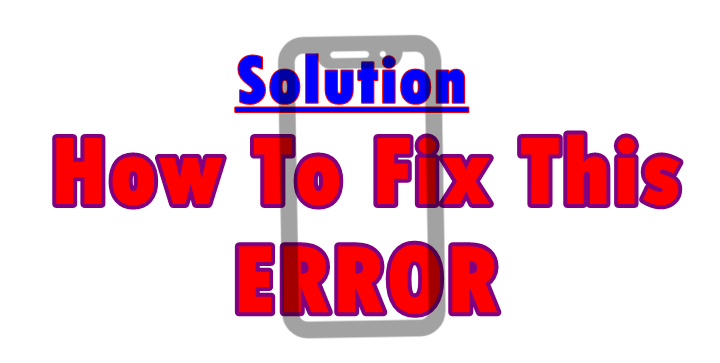
Do you own a smartphone device? Does it show unfortunately, Gallery or Torch has stopped working every time you tap onto corresponding application for example when taking a photo or turning on flash light? Are you looking out for its solution? Regardless of what your device’s problem may be, this tutorial will help you fix it.
This Gallery and or Torch has stopped working is a very common error and problem which occurs in so many smartphones regardless of the type and brand. Whether in Nokia, Microsoft, Samsung, Itel, Tecno, Android, HTC and others, so many people will fail to know the cause and nor its solution.
The error can both be a hardware, a software or both and a reason as to why one need to know what to do when it comes to solving the problem. And below are some of the possible cause and how to solve the “unfortunately, Gallery or Torch has stopped working”.
Cache – When the cache is full, smartphones tend to malfunction on certain applications. The solution to this is clearing your device cache and restarting the device.
App Restart – Some applications stuck in running mode even when you attempt stopping them. You can try to use the Force-Stop feature which can be accessed under the manage applications and tapping the misbehaving app like Camera, Torch, Gallery and others.
General Resetting – If all of the above fail, then you can try to reset your device settings. This option will delete all of your apps and data but is likely to solve the error above.
Camera Replacement – This is the last step and one which confirms whether the device is completely dead or can work still. You have to consult an experienced mobile technician so as to have the camera replaced. This camera comes with the flash light (torch).
Once either of the above is performed, chances are that you will have the error above solved. Please note that this is a personal recommendation. Refer to our disclaimer for more.
Discover more from Thekonsulthub.com
Subscribe to get the latest posts sent to your email.






