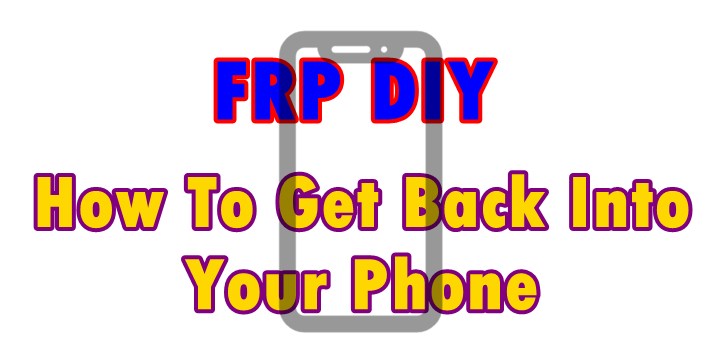
I just followed this same procedure and instantly removed Infinix X623 frp from a friends phone. Yes, this trick is working and requires no PC, not even CM2, NCK or even Miracle mobile flashing box. If you are stuck for whatever the cause might have been, this tutorial will help you get past the step and put your device back to work.
What is FRP and why you need to remove it?
In the past, phones would simply be factory reset, reboot and have them working. And due to this, many people ended up using phones which didn’t belong to them by simply doing the above. But now, thanks to the Google advanced factory reset protection feature which works similary to the iPhone’s iCloud.
With a Google account linked to Android phones starting from OS 5, one has to use the same account details which were linked to the same device prior to hard or soft resetting. This feature is intended to protect unauthorised use of a particular phone by anyone without the owners conscent where failure to remember the credentials means using the procedure below for all Infinix X623 smartphones.
Required tools to bypass Infinix X623 frp
- WiFi connection or Data connection
- Active SIM card with at least 1 contact saved.
- GAM 8.1 apk, QSM apk
- Active gmail address
Steps to remove Infinix X623 frp
Step 1: Connect to WiFi connection
Turn on your smartphone, go through the initial steps and connect to your wireless network. This is mandatory since all other steps require an active connection. In case you don’t have WiFi, you can use your SIM data connection.
Step 2: Launch chrome browser
Go back to the initial screen and tap “emergency call”. Double tap on “emergency information” and then on “add contact”. Tap on any contact from the list, and then on “message icon”. Write “YouTube.com” in the message and send. Tap on the message you just sent and tap “connect”. Tap “search icon” while on YouTube and search for “FRP”. Tap on any “advert link” from results list and confirm to use “Chrome browser”.
Step 3: Download Google account manager 8.1, and Quick shortcut maker apk files
Type “Google account manager 8.1 apk” in Chrome bar, download from any site of choice and install app on your device. Go back and search “Quick shortcut maker apk” and also download and install it on your device.
Step 4: Sign using your active gmail email address
Launch QSM app and type “Google ma” in the search bar. Tap “Google manager”, scroll to where you see “Email and Password” and tap “Try”. Tap on the “3 dots” in the righthand corner and tap on “Browser signin”. In the “Google account” log in section, enter your email, password and tap sign in. Upn success, tap back key until you reach the initial startup step.
Now that you have linked your new account, you are ready to start your infinix x623 mobile to the final steps. You will not be required to enter anything like your previous account during this phase.
Discover more from Thekonsulthub.com
Subscribe to get the latest posts sent to your email.






