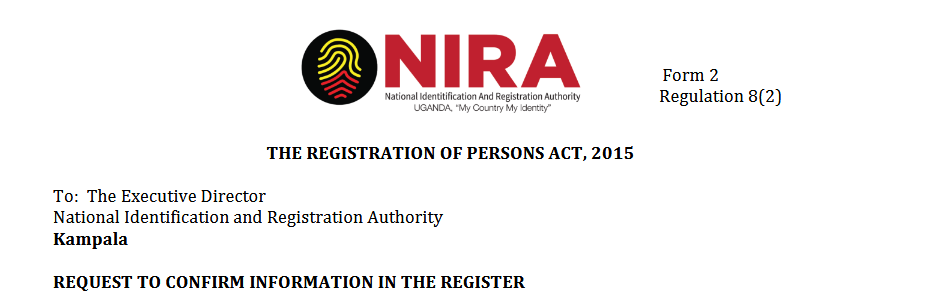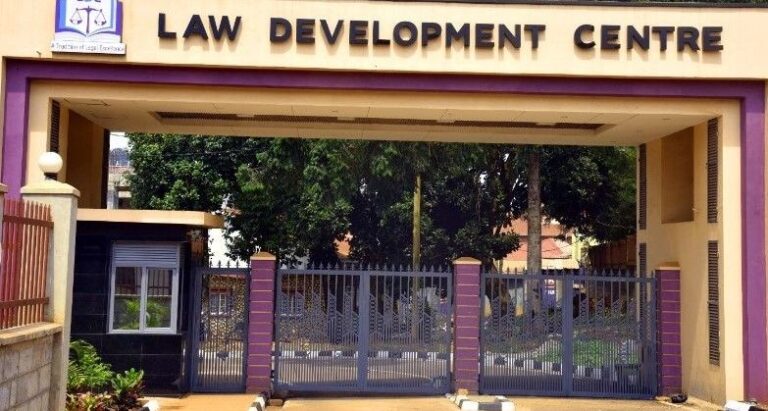In this post, I will share with you the entire step by step on how to update, change and or confirm your NIRA Uganda birth or death certificate information. Yes, this info can be very helpful to you in situations when for example you are not so sure of the legitimacy of the document, and or in situations when you simply want to be on a safer side.
Like we may all know, Uganda too just like many other countries have people who issue fake documents either as an intention, and or as a way of conning in the name of making money. In such a situation, many end up moving away with such documents and which are not only a risk but too, not being of any help at a time when they are required.
That is why having knowledge of how to perform all crosschecking, authenticity, verification and validation is highly needed. You should note that The National Identification and Registration authority is a Uganda government body tasked solely for that, and through its database and being the issuer, all information is kept, and availed when needed.
Leave alone the documents serial numbers and so forth, one thing you should know is that the only way to tell that you own the right and legitimate birth or death certificate assuming you don’t have trust in yourself if you processed it by yourself or through a helper, is to perform a search. And below are the steps and procedures to doing so.
1. Visit NIRA web portal and download “Form 2 REQUEST TO CONFIRM INFORMATION IN THE REGISTER”, and fill it all.

2. Visit URA web portal and generate your Search in register fees PRN. Go to the selected bank of your choice and make a payment.
3. Visit NIRA offices and submit in your form 2 together with the payment receipt. Wait and the information you are looking for will be availed.
Discover more from Thekonsulthub.com
Subscribe to get the latest posts sent to your email.