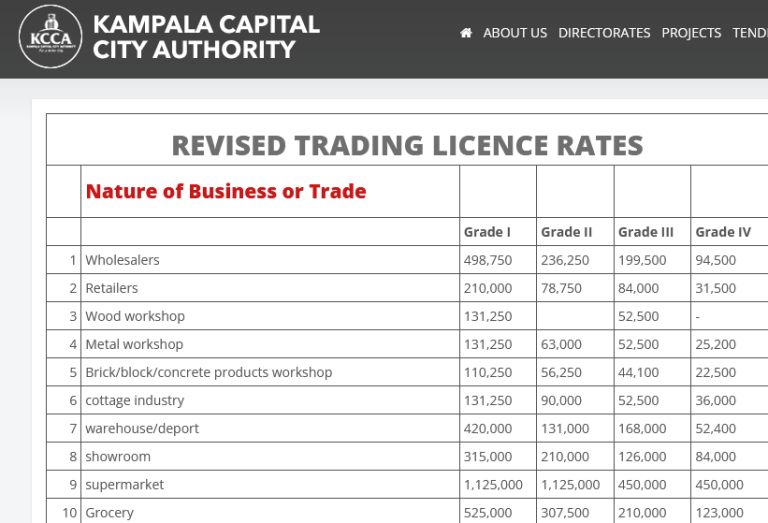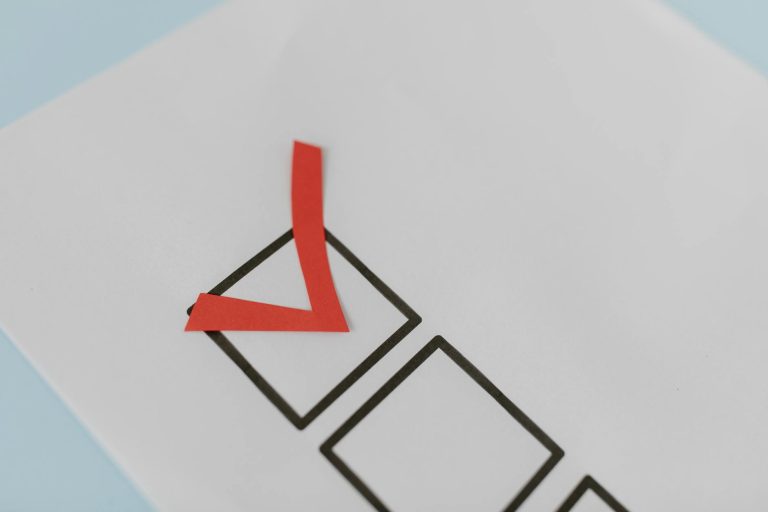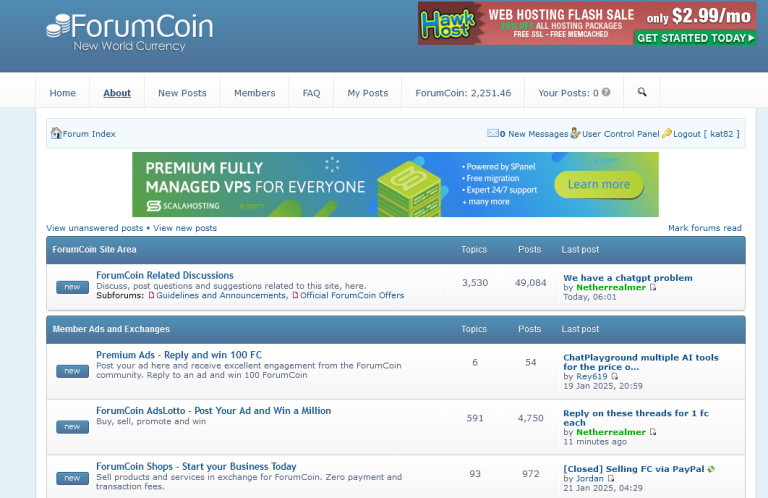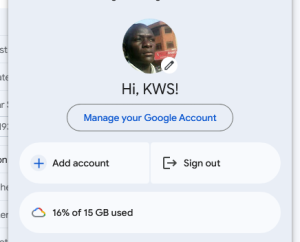If you are stranded and wondering what to do with a failed Payoneer Pre-Auth Transaction where the ATM didn’t give out any money (dispense cash) yet your account was still debited of the same amount (deducted), reading this post will ease your mind since it will get you on how to solve the problem. Yes, I am sharing this out of experience with regard to what exactly happened and how the issue got solved.
While I am writing this basing on Payoneer pre-auth transactions, this same article can be used on any other bank for as long as a transaction failed yet the money was still deducted from your debit card or ATM Card. Following these regardless of whether you use Stanbic, Equity, Centenary, DFCU and etc will help you out.
Briefly, my story was this. Using my Payoneer issued MasterCard, I popped into one of the Stanbic bank Uganda Auto ATM branches. I inserted my MasterCard as usual, entered my PIN, entered the amount I wanted and confirmed. The ATM machine started processing as I usual well as this time round, it took longer. As I was still waiting, my card was pushed out and a message displayed that ” sorry, transaction not successful, your debit card won’t be charged”..
I inquired with the guard if there was money in the machine since this was the very first time for this to happen to me and he replied yes. I told him my saga and he recommended that I try a lower amount, but why yet my card had enough funds?. Right there, I drove off to my offices, called the Stanbic Bank customer care toll free helpline 0800250250and informed them of what happened. The lady the other side said that “they wouldn’t help in this for reason, they aren’t the ones my bank”.
Oh yes, I agreed and almost gave. Since I was busy with other task, I had to postpone even letting Payoneer know of this and since it was a weekend. Monday came and my money was still showing as “Pre-Auth” and missing on my card. Oh yes, I had to think again on what to do. Immediately, I accessed the Payoneer Online Chat help and waited since I was number 14 in the line. My turn came and I was asked to verify myself and which I did.
The Payoneer staff let me know that they have no control over Pre-Auth and that it would be better if I contacted the ATM merchant to see if they could release Pre-Auth earlier. Yes, I contacted Stanbic bank once again on their toll free number and this time round, the gentleman on the other side brought some joy when he told me that they were gonna help me.
I am sure you can tell how I was looking like after getting new of my $260 where about. I was told to attach all screenshots in my email to them and which I did. After 6 hours of waiting, I finally got their email telling me how they could only deal with my Card issuer and thus I had to request them if I wanted recovery of my funds – Oh yes!
But guess what, the same day is when my Pre-Auth money was released and I was able to withdraw it the following day. Tryly, I can tell that either, it was the release time (update), and or the bank did release my money since I saw it credited and debited at the same minute..
How to deal with Pre-Auth on transactions on Payoneer?
Now that you know what happened exactly, I will share with you how you can go about handling such issues.
1. First thing is to Let the ATM merchant know. Yes, tell the bank where you attempted to Withdraw the fund about it. Their response will determine the next step.
2. Log into your Payoneer account and confirm that the money is indeed deducted or debited. Click on the transaction which should be under “pending” and take a screenshot of it.
3. Visit the Payoneer help center and either send an email (takes long to be responded to), call them or even use the Chat option (my recommendation). Explain every bit and see how you will be helped.
4. Attach any screenshot of the chat and transaction and email the Merchant bank and wait for their response to your query.
Alternatively, you can simply wait for the transactions to be updated and see if the debited amount will be credited back on your account. But if the bank you withdrew from was your financial entity, just let them know and the money will be put back on your account..
Discover more from Thekonsulthub.com
Subscribe to get the latest posts sent to your email.