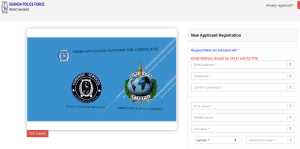When it comes to connecting to the internet using a computer, Bluetooth is another alternative way to do the above in addition to others like WLAN, WiFi and others ISP powered connections. And as you know how learning never ends just like it does to exploration, this article will show you how you can create your own Internet connection powered by your very mobile device which supports Bluetooth.
Am sure you have seen how it works when creating a portable WiFi using Android and iPhone devices, Local area network connections and others, now its time you learnt how to do it with any blue-tooth device.
To get started, you will need the following requirements – a Blue-tooth dongle or adapter and a supported internet enabled mobile phone and when you have all, follow the procedures below.
1. Add the BT adaptor on your PC and install it. Run its software on a DVD or on any other location assuming its not a plug and play.
2. Turn on your mobile phone BT service and set your phone in a discoverable mode.
3. Launch the BT interface on your computer and click on search or add new device and add the phone when discovered.
4. Pair the devices and make sure that you authorize all incoming PC-to-Mobile connections as that will help in the connection process.
5. Now go to Network places on PC, select add new connection, connect directly to the internet, select the dial up option, enter the connection name, the dial up number as *99#, select the port where the BT is installed and leave the username and password empty.
6. Save settings and create a new connection by click on your Bluetooth newly internet connection.
Discover more from Thekonsulthub.com
Subscribe to get the latest posts sent to your email.