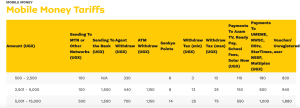This tutorial is a combination on how to factory reset Samsung Galaxy S7, how to hard reset Samsung J7 and the different Samsung factory reset codes. If you own a J7 or S7 and wondering how you can go about performing a factory restore of your device so it can be just exactly like it was when you first purchased it, this guide is for you.
Samsung devices are very popular and used by many people across the world. Different people tend to have different reasons as to why they choose restoring their devices to factory settings through performing a factory reset for Samsung S7, a hard reset on Samsung J7 and sometimes using the different factory reset codes.
No matter what your reason may be for example your Samsung is stuck at boot, you forgot your unlock pattern, pin, password, fingerprint or even your device malfunctioning, all you need is to take a look and understand the below procedures in order for you to be able to do it yourself and instantly.
The one important thing you should note is that before getting started, performing a backup of all your important data will be very helpful since data lost during the factory reset or hard reset process can never be restored. And once you are ready, follow the below procedures. And follow to hard reset the Samsung Galaxy A10S mobile.
How to factory reset Samsung S7 / J7
- Tap Apps and then Settings.
- Scroll and tap Backup and Reset.
- Tap Factory data reset and on erase everything.
- Input your current unlock pattern, pin or password and tap Erase everything.
How to hard reset Samsung J7 / S7
- Turn off your Samsung S7 / J7 mobile.
- Press and hold Volume up, home key and Power key at the same time.
- Once phone Vibrates, release the Power key and continue holding Volume up and home key until you see Android Recovery menu.
- Using volume up and down keys, navigate to Wipe data/factory reset and press power key to confirm.
- Select Yes — delete all user data and confirm with power key.
- Wait for process to complete and then press power key to confirm Reboot system now
Once your Samsung Galaxy S7 / J7 reboots, you can continue with the First run procedures until the last step. Your mobile is ready to be used.
Samsung factory reset code
Find below a list of the different Samsung Galaxy reset codes. Additional codes included here can be used to serve other functionalities.
- Factory restore/reset with confirmation- *#7780#
- Factory reset without confirmation – *2767*3855#
- Backup and copy media files – *#*#273283*255*663282*#*#*
- Reset user data and change sales codes – *#272*IMEI#
The next time you think of performing a soft reset / hard reset of your Samsung S7 / J7 mobile, try using the above procedures and you will be surprised how faster you will complete the entire procedure. Also, note that the above Samsung reset codes can also be used.
Discover more from Thekonsulthub.com
Subscribe to get the latest posts sent to your email.