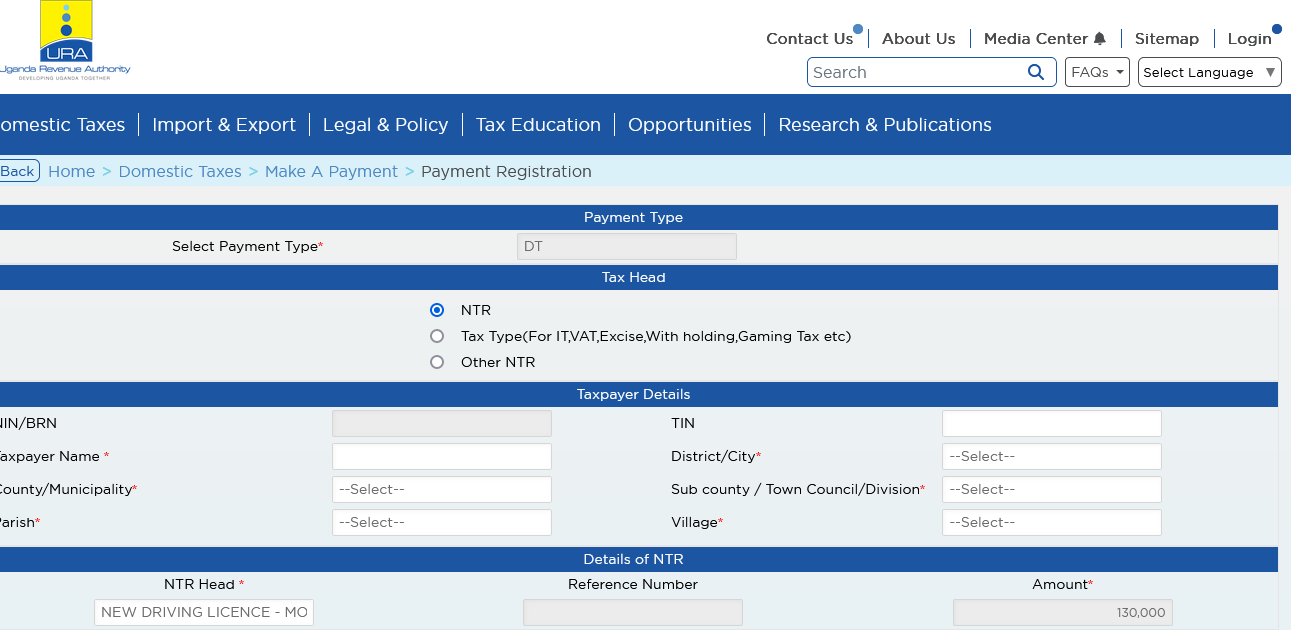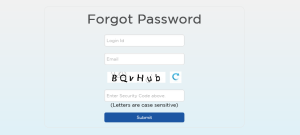Here’s how to generate URA PRN to take to the bank and make the required payment.
Whether you are paying for stamp duty, advance income tax for the motor vehicles, processing a learner’s, duplicate or renew driver’s license, paying for the driving test, park user fees and etc taxes, you need to register a payment on URA website and be issued with a payment registration number (PRN).
Learning how to generate the URA PRN will save you time and money since you won’t need the service of a third party, that normally charges some fees as you will be able to do it yourself from any supported device including a phone, or tablet, or computer.
Why do you need a URA PRN?
You need to generate a URA PRN in order to make tax-related payments to the bank of choice. What happens is that you present the generated PRN to the bank and the payment will be accepted.
URA PRN Tax Heads
- NTR: Payments related to driver’s license processing including new, learners, exchange, extension, renewal, and other driving permit necessary payments.
- Tax Type: Payments for IT, VAT, Excise, Withholding, GPBT, and others.
- Other NTR: Payments that are to be paid to Ministries, Departments, Agencies, and others.
How To Generate URA PRN
- Visit the “URA web portal“
- Click on “e-Services”
- Click on “Payment Registration”
- Choose the “Tax head” depending on what you are paying for
- Enter your “Names” and everything else
- Select “NTR Head” eg Duplicate Drivers License
- Select “Payment Method” eg Online, EFT, Cash, etc
- Enter the “Given image”
- Click on “Accept and Register”
Wait for a new page to load with your form which will be containing your URA PRN IN PDF. You can download the URA PRN pdf file, save it on your computer, and print it. Proceed to the bank of choice and make the payment.
Discover more from Thekonsulthub.com
Subscribe to get the latest posts sent to your email.