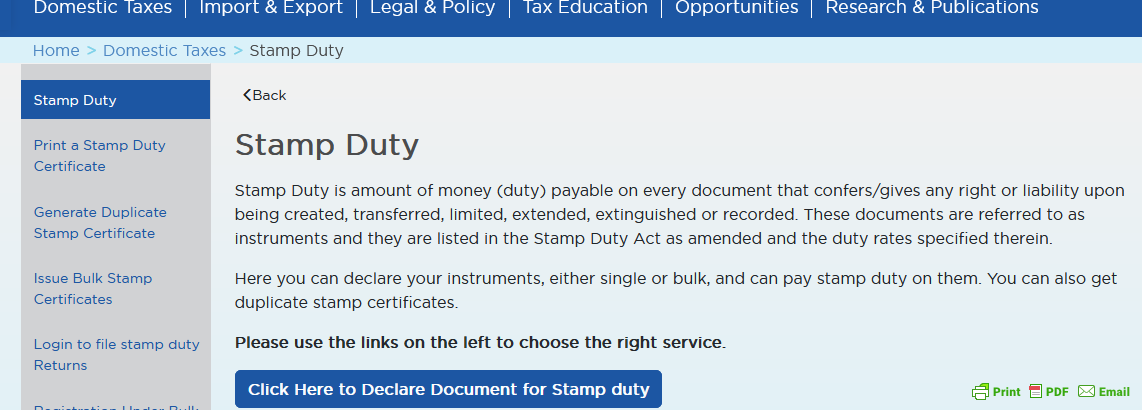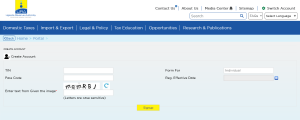The Uganda Revenue Authority is a government institution that takes on the responsibility of all taxes-related services in Uganda among which include the issuance of Instrument certificates aka Stamp Duties. Regardless of whether you want to make a printed copy of your Insurance performing bond or any other which you have successfully paid for as required by the laws, the URA web portal is a starting point.
Just like it is for many of the other services, for example, the Tax Clearance Certifications, the Tax Identification Numbers, the different forms required when applying for services like Driver licenses, motor vehicle transfers, payment registrations and many more like you may be knowing.
And in order to print a Stamp Duty Certificate of instrument online, it all begins by declaring the instrument it on the URA web portal, a process which requires access to a computer with an internet connection together with a printer since both of the above are required since the entire process is done online and within a few seconds or minutes. To get started, one needs to do the following
steps and procedures to print Stamp duty certificat
- Obtain the bar codes for declared instruments.
- Visit the URA web portal
- Click “eServices”
- Click S”tamp Certificate Issuance”
- Input “barcode number, and the acknowledgment number”
- Hit “show details” and wait for the page to load.
- Click on “Generate Certificate” and wait for the page to load.
At this stage, you should see your generated Instrument Certificate and which you can print out by selecting print underneath. The output of the certificate will be as seen in the sample image below.
Remember, you can visit Old Kampala (Kampala South) next to Gadaffi Mosque, Bwaise at Mulago Roundabout (Kampala East), Crested Towers City Branch, DTB Kampala Road, Nakawa Main branch, Hoima on Fort Portal road, and many other services, or access the URA Tower office in Nakawa for the same.
Discover more from Thekonsulthub.com
Subscribe to get the latest posts sent to your email.