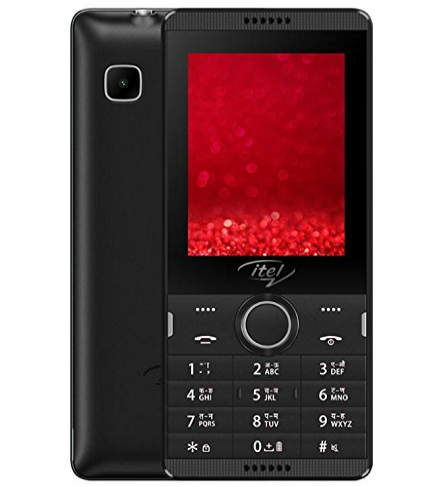You can remove password on any feature phone Itel mobile model including the Itel 5020, it2160, it2130, it2171, it2190, it5022, it5021, it5080, it5615, , it2150, it5091, it5616, it5250, it5625, etc by following two methods.
With many Itel brand phone models being in hands of many people worldwide, somehow somewhere, you might need to either reset your phone for one reason or another.
The resetting process will require you to have the itel phone master reset code which by default is 1234. In situations when you can’t member it after having changed the default one, using the itel password removal options below will help you out.
Please that the itel phone default password only works prior to changing it. Once you change it to a different one other than its default itel 5020 factory reset code. In such cases, follow the below procedures to remove password on itel it5020 using GPD dragon box and Miracle software.
How to unlock itel phone password it5020
Using GPG Dragon box
- Launch GPG dragon box
- Click Spreadtrum
- Select “Read password”
- Chose “6531A” under mobile options
- Click “Connect” and Start”.
Your it5020 password will be automatically calculated and will be shown to you inside GPD dragon dashboard.
Using Miracle box
- Launch Miracle box
- Click SPD
- Click “Read unlock”
- Chose SPD 6600/RT/WT/6228/6531 under type.
- Click Connect button and then on Start.
Your it5020 password will be automatically calculated and will be shown to you inside Miracle box dashboard.
Note: You are supposed to power off your itel phone, press and hold boot key, connect phone to computer using USB data cable in order for process to continue using any of the above removal ways.
Discover more from Thekonsulthub.com
Subscribe to get the latest posts sent to your email.