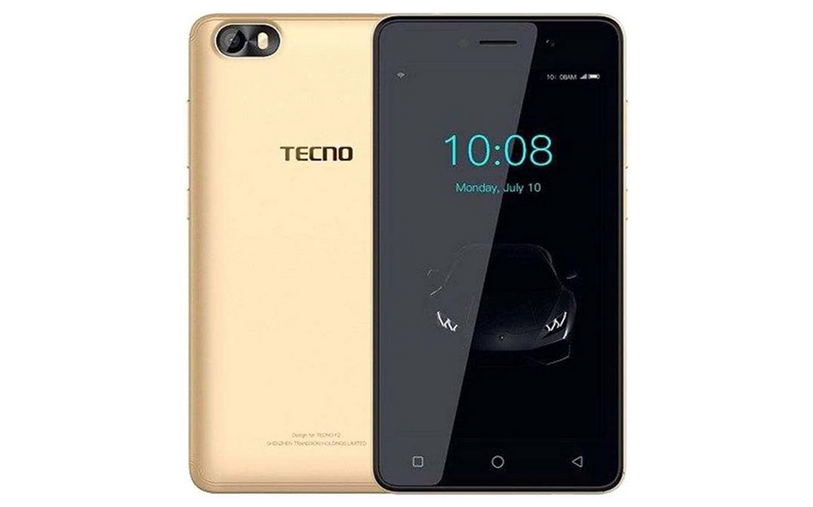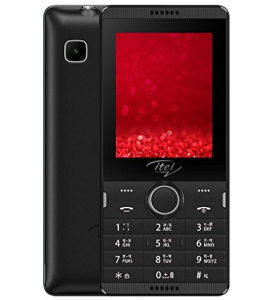With very many free and paid tools available online, not all of them will serve what they claim. If you want to repair your Tecno F1, F2, or F3 IMEI instantly, I will show you how to do it using NCK dongle, the tool I trust, have used myself, and one that works best for most MediaTek CPU devices.
For whatever reason you may want to repair your mobile IMEI, this tool will work best for you. The one thing you should note is that changing a phone IMEI is considered illegal and may be subject to the law in some countries. This tutorial is intended for phone owners who are performing a repair other than a change.
Also read: These 3 Tools Will Repair KGTel Imei
Features of NCK Dongle AndroidMTK
- Read info codes.
- Direct mobile unlocking.
- Reboot in META mode.
- Formating user data.
- Flash connection.
- ADB operation.
- Analysuing preloader file.
- FRP reset.
- Privacy reset.
- Read flash by address.
- Dump phone firmware.
- Restore NVRAM.
- Back up and restore.
- Custom loader operation
- Imei repair, etc
Note: NCK dongle or NCK Pro full + UMT performs more than a number of tasks on MediaTek processor mobile devices. From the list above, one is able to choose what he or she can do with this software.
Requirements to Repair Tecno F1, F2, F3 IMEI
- NCK Dongle
- MediaTek drivers (USB and VCom)
- USB data cable
- Computer
Note: You must ensure that NCK box software has been successfully installed on your computer. Also, download and install all required drivers since they help your phone establish a connection with the mobile.
Also read: How Do I Prevent Google Chrome Extensions From Crashing?
How to repair Tecno F1, F2, F3 imei using NCK dongle
- Lanch NCK Dongle software.
- Click ‘IMEI Utils” from menu.
- Select slot under “IMEI Nr” eg ‘IMEI1″.
- Enter “IMEI number” under “IMEI” box.
- Check “Meta connection” under “Connection mode”.
- Click “Repair IMEI”
- Power off your phone and attach it to the computer using USB cable.
Your phone will power on in Meta mode display. Wait until NCK shows done. Also, your phone will power off and on automatically. You will be done with repairing it. Repeat the same process for Number 2 and you will be done. This same procedure works as tecno Camon phones.
Discover more from Thekonsulthub.com
Subscribe to get the latest posts sent to your email.