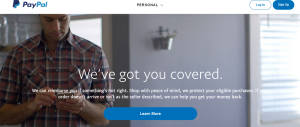his is a full guide on how to repair ENES G2 Android phone imei using Miracle box. If you were wonder a working way to fix null iimei and etc problems on yur mobile, I will show you how to fix this within a few minutes only. And believe me you, by that time you complete reading, you will get to know how simple and easy the entire procedure is.
ENES is a mobile phone brand which many people own. One of the reasons as to why the different ENES phone models including the A1, Q3, G2, G10, G11 and others are popular in demand is due to price. While ENES mobile are rich featured, fact is that their price on the market is customer friendly and a reason why it is a popular phone brand.
If by accident your ENES android phone is showing Null imei or ????, chances are that you will need to repair it so you can make your phone to work again. Why you must fix such an error is the fact that your mobile will not pick network as it will return invalid errors and etc.
Lets take a look on how to repair ENES G2 imei (same procedures for other models including A1, Q3, G10, G1, etc) using Miracle box, one of the best mobile unlocking and repairing boxes on the market.
Requirements
- VCom and USB drivers (Android drivers)
- USB data cable
- Miracle box software
Steps to repair ENES G2 Imei using Miracle box
- Download and install Android drivers on computer including USB, VCOM, etc
- Launch Miracle box software
- Click “Connect” and then click “MTK”
- Click “Write” and press “CTRL+M” on your keyboard
- Click IMEI (Switched on)
- Copy your phone “imei numbers” from the back of your mobile
- Write them under “IMEI1” and “IMEI2”
- Click “Start”
You should be able to see full process in the Miracle box dashboard. Once process is completed, restart your mobile and null “imei” should be fixed.
Disclaimer: This guide is for informational purposes only. It is illegal to change “imei” number on a phone which does not belong to you as its not allowed.
Discover more from Thekonsulthub.com
Subscribe to get the latest posts sent to your email.