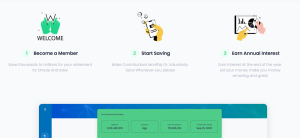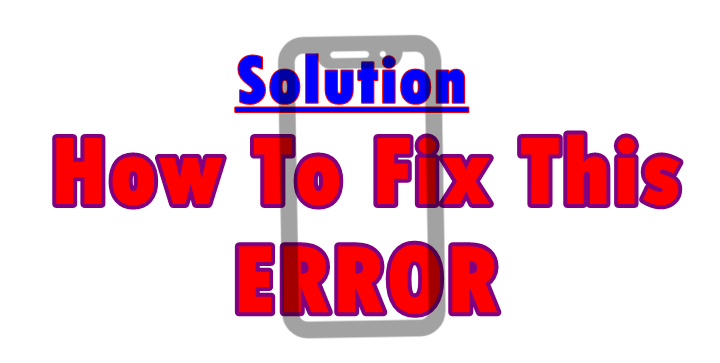
Let me share with you how to instantly solve one of the Samsung mobile phone errors of Cannot connect to the Camera. If you own a Galaxy S6 Edge smartphone and you’ve been locked off using your camera, this guide is for you.
With the much love I personally have for Samsung smartphones, I almost failed to sleep when my Galaxy S6 edge’s camera stopped working. Every time I would make an attempt, all I could see was a “Cannot connect to camera” error.
Also read: These 7 Apps Allow You Get Free In-App Purchase For Android
As I read through the different tutorials online, most gave answers related to installing different camera apk files including camera360 and etc. Yes, I also tried installing the different apps but all in vain.
That is why I ended up remembering how safe mode would solve this as well we all know that it is an automatic solution recommended by many manufacturers. Off I restarted into safe mode and it worked.
How to fix camera cannot start using safe mode
All you need is to restart your Samsung Galaxy S6 edge into safe mode, access the camera, confirm its working and log out of safe mode. See below how to restart into safe mode.
Also read: Packity.com Review! Get Paid To Share Your Unused Bandwidth
Restarting into safe mode
- Power off your mobile
- Press power on until you see Samsung logo
- Quickly press volume down and hold it until phone fully starts.
You should see the Safe mode word below on the left-hand side of your mobile. Try the camera and if it still fails (hopeful it won’t), you may consider resetting your mobile or seeking an advanced helper. Remember, the safe mode has no strings in that all your data remains intact.
Discover more from Thekonsulthub.com
Subscribe to get the latest posts sent to your email.