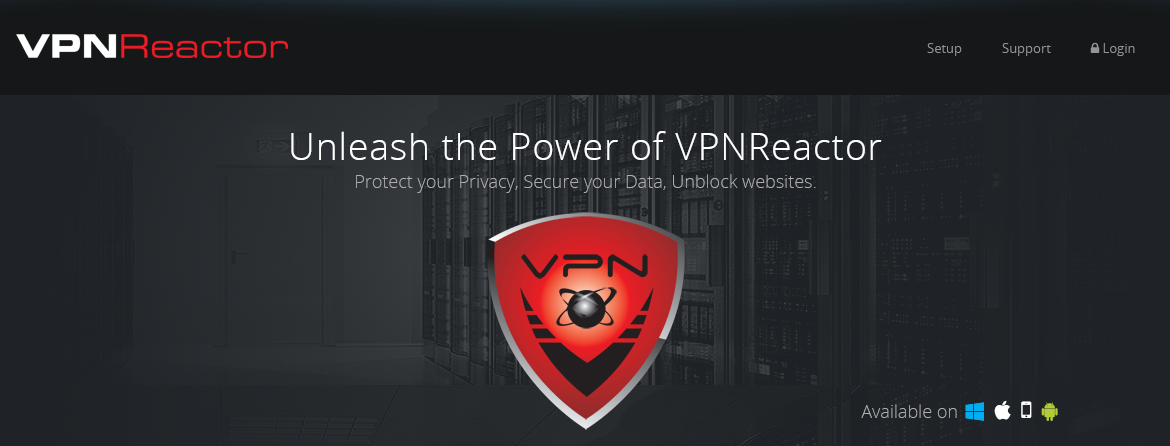As a way of protecting your vital information from hackers and other bad online, hiding your real identity using VPN reactor is one way to stay protected. This is due to the software’s ability to work as a proxy server and or a virtual private network, and which we all know when it comes to benefits.
What is a VPN Reactor?
VPN Reactor is one of the best online and internet privacy service provider when it comes to ensuring that users are safe. If you never heard of them before, today is your lucky day if you are reading this. But if you have known them already and simply wondering how to create, setup and activate the service on your Windows operating system, then all you need is to keep reading since this article entails every bit of what you need to know.
From a number of email and whatsapp messages many of my readers have sent me inquiring about the same, I decided to write and share this post publicly so everyone else who has been wondering what the right answer on how to create a VPN Reactor account, set it up on your Windows XP/7/8/10 and activate it so as to enjoy the best privacy.
Requirements for VPN Reactor use
- A computer or smartphone supported app usage.
- An internet connection able to allow you access the web.
- A working email addresses which you have access to.
In order to get started, you need to have all of the following above. Once you have all of the above in place, you should get started to creating your free account by following the simple procedures.
How to create VPN Reactor account free
1. Open your web browser and point it to vpnreactor.net.
2. Hit on “Get VPN” and wait for page to fully load.
3. Chose your Plan from the list and hit create account.
4. In put all fields on signup form and hit Signup.
5. Access your email address, look out for the new email message received and open it.
6. Verify your email, and wait for the next email. Note down your “VPNReactor account” details and head on next.
How to set up and activate VPN Reactor on Windows
1. Now click “Start, Control Panel, Network and Internet, Network and Sharing Center and hit on Set up new connection”.
2. Chose “Connect to workplace, VPN connection and hot next.
3. Select “No, new connection and Chose VPN Connection WAN Miniport PPTP and hit Next”.
4. Select “Use my internet connection” by double clicking on it.
5. In put your emailed “VPNReactor account” info and hit next.
6. Enter your provided “Account user name and Password” and hit next.
How to go online using VPN Reactor Connection
Success. You are done after reaching the last step. Now you can go to your connection tray, select your VPN name and dial it. Your privacy is now protected as simple as that. If you rather want to make your own virtual ID without any third party service, follow instructions below.
How to make a virtual ip address using Opera Turbo
Opera Turbo is a 100% free service which is intended to speed up your browser when surfing the internet or even downloading. This service turns your slow dial up connection to be exactly as the same as a broadband connection and something which makes your browsing activity an enjoyable one and below is how to get started.
How Does Opera Turbo Work?
Opera Turbo is another with proxy server which is known to compress up to 80% quality as compared to when you are not using the service while on a slow connection, in addition to saving data usage.
What is Difference between Opera Turbo proxy and other proxies?
The difference is simple. Opera Turbo does not require you to download any software and nor does it require you to visit any other website, and it is non frame surfing option.
How To Activate Opera Turbo?
- Launch your opera browser
- Click Opera Turbo Icon
- Select your choice of country IP.
A new IP address on your computer without installing any other software! What happens is that once you turn on Opera Turbo, you are surfing in a proxy mode which means.
Discover more from Thekonsulthub.com
Subscribe to get the latest posts sent to your email.