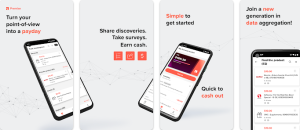You can share airtime on Airtel Uganda by accessing the Me2U menu under services, and or by dialing *100#. Sharing your Airtime gives the receiver access to make calls there by staying in touch and connected.
Airtel share airtime is one of the popular features by this Bharti owned Telecom Company which many subscribers enjoy. Just like it is the case with Airtel data share, a feature which allows subscribers to share data between users, the Tugabane service which connects another subscriber directly to one data bundle, the missed call alert and so forth, Share airtime joins the long list.
If you really want to share airtime on Airtel Uganda with family and friends, or loved ones, this article will help you learn how you can go about this yourself. And remember, the whole procedure is very simple and easy for as long as you follow as written.
Sharing Airtel airtime can be done in two ways, i.e;
- By dialing *100#, or;
- Accessing Airtel services menu
Sharing Airtel airtime using *100#
- Dial *100#
- Reply with 7 (my account)
- Reply with 5 (Me2U share airtime)
- Enter the number you would wish to share to
- Enter amount to share
- Confirm and you will be done.
Share Airtel airtime via services menu
- Tap Apps
- Tap SIM Toolkit
- Tap Airtel
- Tap Airtel services
- Tap ME2U
- Tap Sending Airtime credit
- Tap Phone number
- Enter phone number to share
- Enter Airtime amount
- Enter your PIN
- Confirm
Like you see above, sharing Airtel Uganda airtime is as simple as that. The receiver will get a notification once you have successfully completed the process.
Note: If you have not set up a PIN, you can always call customer care on toll free 100 and have your PIN set so you can easily share Airtime with your loves ones, family and friends. There are no fees associated with this transaction.
Discover more from Thekonsulthub.com
Subscribe to get the latest posts sent to your email.