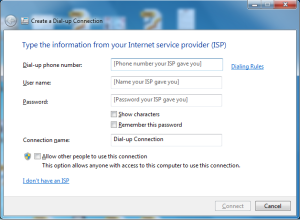Invalid Sim is a common USB dongle/modem error which many users experience the moment they try to use a different SIM card other than the internet service provider where the broadband was bought. This is due to the fact that internet users are constantly and from time to time looking for cheaper and better services which may not be provided by the current ISP.
The Huawei e160e and e173 are one common and popular modem which is used by many people worldwide due to its features including a memory card slot, an antenna extension and its durability which is why I have been receiving many messages from my readers about how to go about using a different SIM card in the e160e and e173 Huawei broadband.
Known to be one of the Orange’s -ISP once popular modem, the device is know to be hardly unlockable due to the nature it was made – purposely to be used with Orange SIM cards and other networks who might have ordered for the same. And if you want to use your modem with a different SIM card, below is what you should do.
1. Start by downloading mobile partner software and installing it on your computer. You can get it free from sites like unlocked-dongle.
2. Visit Google and search for Huawei Unlock Code calculator and go to one site where you will be prompted to enter your Modem IMEI number to calculate its unlocking code.
3. Now insert any other unsupported SIM card in your modem and insert it in the computer.
4. Wait for it to install fully and then open or launch mobile partner software.
5. You will be prompted to enter an Unlock code where you will type in the one you calculated and hit OK.
Your modem will be unlocked and the Invalid SIM error will remain visible in the Orange dashboard. Please note that you will be able to use your modems with a different SIM card using the Mobile partner other than the default modem partner. The whole idea is having your modem working with a different data card courtesy of Mobile Partner.
Discover more from Thekonsulthub.com
Subscribe to get the latest posts sent to your email.