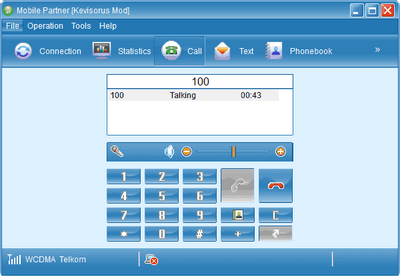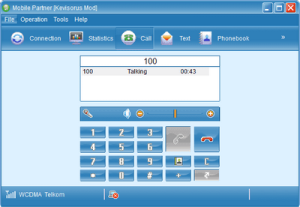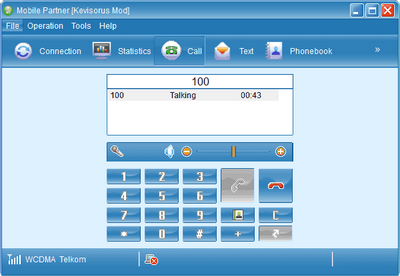
Connection error 628 is a common problem which many USB Modems and broadband users tend to experience at one point in time and which is a situation which completely makes one fail to access the internet with his or her device due to the above. It so happens that when one tries to connect his modem regardless of the type or even model for example Huawei, ZTE or any other but provided one is using a mobile partner, many tend to see this “Error 628: Connection terminated by the remote computer before it could be completed so the port used was closed”, and which makes them think what could be the problem but not understanding it in general.
Personally, I don’t have a fixed internet connection but rather use my universal modems from the different manufactures and providers but mostly Huawei and ZTE through mobile partner software and for the time I have been using them, I have seen this error on so many occasions even when I urgently need to access the internet and which is why I was prompted to do a thorough search so as to find out what exactly causes such to happen and how one can easily solve or fix the problem by him or her self and instantly.
And if you are among those who have been looking for the solution, this article does entail everything you need to know about error 628 and by the time you are done with this post just like for those who happened to read some of my past tutorials about modems for example, upgrading your device firmware and dashboard, configuring your dongle to work with all Internet service providers and many more others, all you need is to keep reading so as to find out about this popular 628 error and below we go.
What causes error 628?
Common causes for the above may include things to do with a No subscription for example in cases where you have accumulated your entire data bundle for the daily, weekly or monthly subscribers, in cases where there is a temporally network interference for example when the network bars are less meaning that there is a network problem and or the SIM Card being used to dial the connection not being activated and or configured for internet access.
How to solve/fix the 628 error?
Now that you have seen the possible causes of the error 628 – the Connection was terminated by the remote computer before it could be completed and so the port used was closed, all you need to do is to look into the possible causes and fix them as below.
1. Ensuring that you have an active subscription which you can do by topping up or renewing your expired subscription.
2. Ensuring that you are having a strong network connection which you can get by changing the positioning of your modem or moving from one room to another.
3. Calling up your ISP and ensuring that your SIM Card is configured to access internet.
Discover more from Thekonsulthub.com
Subscribe to get the latest posts sent to your email.