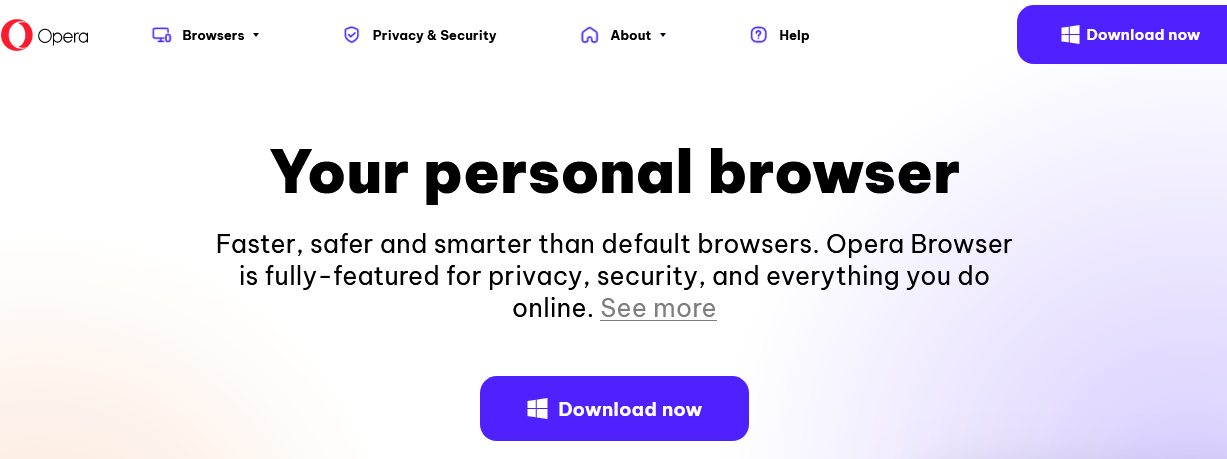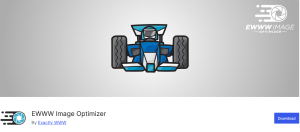Opera is a web browser which supports both Computers and mobile devices. Opera browser too allows one to synchronize browser data across all other supported browsers including PC, Android and iOS devices, and which means that users no longer need to worry about browser data loss in case of any changes.
In this post, I am sharing with you how you can about synchronizing all your opera browsers with other supported browser both on your mobile or computer aka Web. And in order to get started, you will need to follow the below procedures where by when done, you will be ready. Leave alone the Opera Link which was retired and soon closing, but rather, this post is all about Opera’s new way of Synchronizing.
Procedures to follow when setting up your Sync between PC, Android and iOS devices
1. Download the latest opera browser and all use your current one and launch it.
2. Go to browser settings, navigate to synchronization and create a new account or log in using your existing account details.
3. Your data should be saved and you should repeat the log in step on all supported browsers since by logging in whether from mobile or PC using the same account details, all your data will be sync from all other devices t the one using are using of current.
Liked this article or found it helpful? Share it with your friends using the social share buttons below and or post a comment to let us know your feedback or any addition using the comment form below…
Discover more from Thekonsulthub.com
Subscribe to get the latest posts sent to your email.