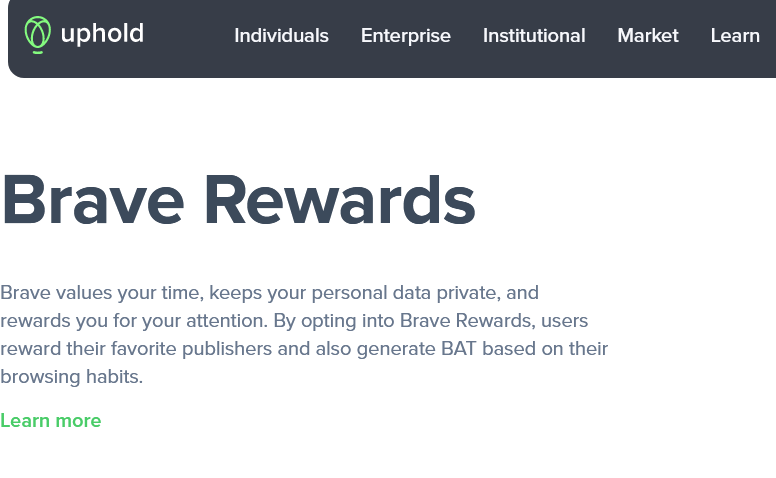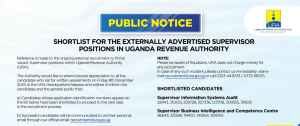This tutorial is about how to unlink other devices from the Brave uphold account. If you have been wondering how you could go about that as a way of preventing unwanted transactions triggered by the Brave browser, then this article is all you need. All you have to do is to keep reading until the end in order to find the solution.
If you don’t know about Brave and Uphold, check out my article about how to earn money in the Brave browser so you can understand exactly how to take advantage of this online earning opportunity, just like friends are doing. But before I share with you how to go about disconnecting all other devices linked to your Brave uphold account, I would like to share my story.
A few weeks now, I saw a notification in my Uphold account of a transaction that looked very weird to me. This transaction was outgoing meaning that some of my earnings were being transferred to some other brave user, whom I didn’t even know about. Quickly, I contacted Uphold about the same, and surprisingly, the Chat agent told me how the transaction was triggered by the Brave browser, something which he referred to as an Auto contribution.
Truth is, I had the setting of Auto contribution set to on, and I accepted myself being the root cause. I also remembered how I had connected my Uphold account to 2 other devices which I wasn’t controlling, something which made me regret doing so as efforts to content owners were fruitless.
I immediately started searching for a working solution through the online community was full of solutions basing on unlinking the connected devices and which were not in my control. But good enough, I was able to play around and found something unique which I believe you too can use when it comes to unlink other devices from the Brave uphold account.
Steps to unlink other devices from the Brave uphold account
- Log into Uphold account
- Click on Integration
- Click Brave Rewards, etc
- Delete integration
Confirming integration deletion will remove all connections associated with Brave Browser and any other devices linked to your account. You can then create a fresh new connection with devices you have full control and access to. You can also set the auto contribution off so that you don’t make automatic transactions.
Discover more from Thekonsulthub.com
Subscribe to get the latest posts sent to your email.