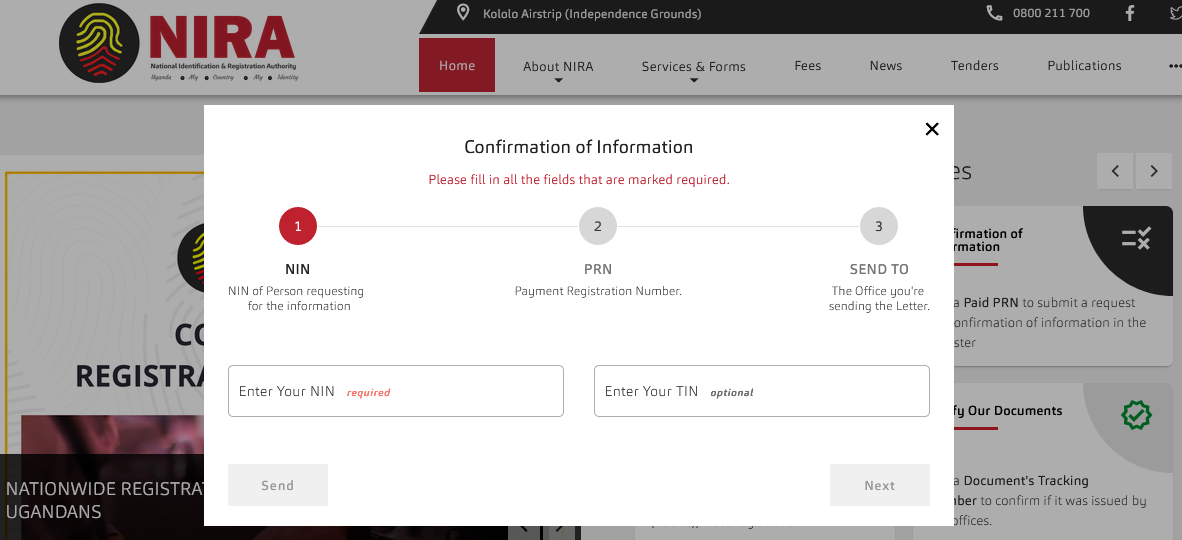You can get a NIRA confirmation letter online after following simple instructions. For as long as you lost your original national ID or have it but with some issues for example missing fingerprint, etc, you can still access any services that require a national ID once you obtain the letter.
Steps to obtain the NIRA confirmation letter
- Visit “https://nira.go.ug/”
- Click “Confirmation of information” under key services
- Enter the “NIN Number” of the applicant
- Enter “TIN Number”, its Optional
- Click “Send”
- Click “Generate New PRN”
- Make the “Payment”
- Select the “Office” you are taking the letter to
- Click “Next” to preview the letter
- Download or send online
You are done. Your letter should be ready to print once you download it. You can also forward it via email or even Whatsapp to the applicant in case you applied for someone else.
How to make payment via mobile money
- For Airtel, dial *185*4*7*1# Enter PRN and confirm payment
- For MTN, dial *165*4*5*1*1# Enter PRN and confirm payment
By completing your Shs 1,000/= confirmation letter fee payment, URA will receive it and you will be able to continue with your application. Remember, you can also make the payment directly to any bank of choice, and or using POS services like Payway, Interswitch, etc
The NIRA confirmation letter is a document that confirms to any office, organization, etc that the individual applicant is registered with the national identification and registration authority, and that their particulars and details appear in the register.
The document bears the NIN Number of the applicant including full name and date of birth exactly as they appear in the register. Such information can be used when processing a driver’s license from UDLS including renewals, replacement, extension, and new permits, and replacement of SIM cards from mobile operators including Airtel, MTN, etc in Uganda.
In order for one to apply for such a document, you must have been registered for a national ID with an active NIN number. For those who haven’t yet registered, you must first go through the registration process and wait for a NIN to be issued, usually after 4 months. You can check the status of your application by using the same NIRA portal and selecting check status under key services.
Final word
Confirming that you are registered with the national identification and registration authority in Uganda is no longer something to worry about. Gone are the days when you had to line up at Kololo just for the letter. Following the self-help option above, you are able to obtain the letter instantly online.
Discover more from Thekonsulthub.com
Subscribe to get the latest posts sent to your email.