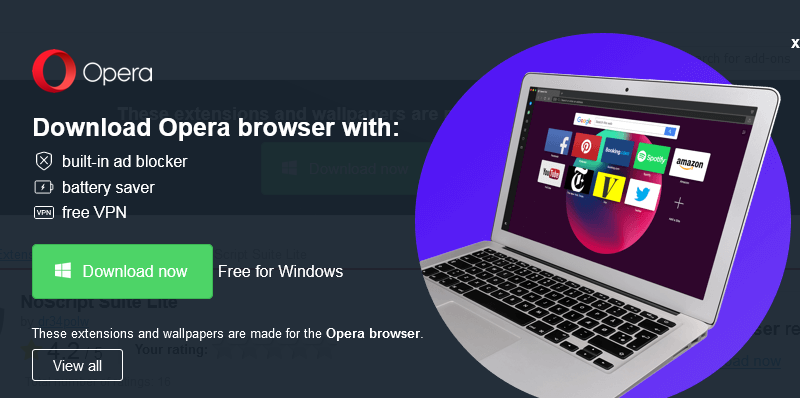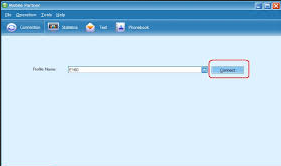When it comes to adding extra security to your Opera browser, Noscript suite lite extension does the perfect job once downloaded. By blocking malicious scripts and only allowing both inline & external JavaScript to be executed only by trusted websites, you enjoy the best when it comes to surfing the internet.
If you’ve looking for a working solution to your Opera browser, interms of slow speeds boosting, blocking malicious scrips, minimizing internet bandwidth usage, etc, you might be interested in reading this entire article. Yes, I am sharing why you should optin for noscript opera download basing on my personal experience.
As an internet user, I came to realize how it is very possible to increase, double and even triple your surfing speeds even when using a slow connection using Opera’s Noscript suite lite extension. This is due to the add-ons capacity to control unwanted scripts from being executed, something which can help in using bandwidth only on trusted sites.
Since Opera is a very common web browser supported both on PC, Android and iOS, many people from the different parts of the world find themsleves having to download this browser since it is also and free to get, including many of its add-ons.
On the other hand, NoScript is just a browser addon and which is too free and available for downloading from the Opera addons directory although its a product which is created by a third party, just like many other addons in the different browsers like Firefox, Chrome, Safari, etc.
Commonly known as a browser security addon due to its blocking features, I did personally find something else which is more interesting about the same and in fact, a dream which many internet users especially those with slow speed connections would love to turn into reality at least once in a while.
You must be knowing the many and different side effects of a slow connection speed for example failing to load content web pages fully, not loading images and photos on sites, not allowing you to watch and view videos and many others not so? That is so true but still, you need not to worry since trying out the above addon might turn to be one of the solutions which you would want especially if you happen to use Opera as your preferred web browser when it comes to surfing the web.
And in this simple post, I will show you how you can use NoScript opera addon to boost your browser speed since for it tends to override some of those limitations which tends to affect your speed for example by Blocking unwanted JavaScript’s, Redirections, Flash players, iFrames, Plugins, Other scripts, etc and below we go.
Installing Noscript suite lite Opera extension
- Launch opera web browser
- Go to Tools
- Click on Addons
- Type “NoScript” in the searc
- Choose “Noscript suite lite extension”
- Install and restart browser
Minimizing bandwidth usage using Noscript
- Launch browser
- Click Options for NoScript addon under S letter
- Set your preferred configurations
Note: Blocking scripts, iFrames, players and any unwanted script and other site redirection will make your current page to load a bit more faster after you save (click OK) and reloading your pages. Since no more scripts will be required and thus helping you to triple and boost your internet speed. The other important thing with the above is the ability and option to either do your restrictions on a temporally basis or on a permanent basis depending on what you need.
Discover more from Thekonsulthub.com
Subscribe to get the latest posts sent to your email.