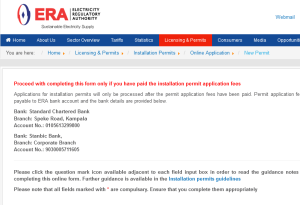Recovering your Facebook account without email looks tricky but a very easy process. By following the instructions below, you will be able to log into your Facebook by META account and chat, send messages, make video calls, and create and post in groups. Like pages, etc without access to your email address.
Unlike other social networking websites that require an email address as a mandatory requirement during sign-up, Facebook by META is different. Creating a new Facebook account doesn’t require one to have an email address provided you have an active phone number. Using the phone number, you are able to create, verify and start using your new account using your phone.
And at any time you are unable to log into your account, you can recover your Facebook using your phone number by following these simple instructions.
Facebook account recovery without email procedure
On a computer browser or mobile phone
- Visit “Facebook.com”
- Click “Forgot password”
- Enter “Phone Number”
- Click “Search”
- Select the “Account” linked
- Click “Send verification text’
- Enter “Verification code”
- Enter “New Password
- Re-enter “New password”
- Click “Submit”
By submitting, your new password will be set and you will be ready to log into your account using the same credentials as set above. Remember, the verification code is sent to the phone number that is associated with your Facebook account. You must have that number with you and inside the phone in order to receive the SMS text code.
How to add a Phone number to a Facebook account
- Log into “Facebook account”
- Scroll and click “Settings”
- Click “Account Settings”
- Click “Personal Settings”
- Click “Contact info”
- Click “Add Email Address”
- Enter the “Email address”
- Enter “Verification code”
By adding your email address to your Facebook, you are able to use it when during recovery assuming you are unable to log in to your account, similarly to how you can use the phone number.
Final Word
Recovering your Facebook account without email is very simple. By using your registered phone number linked to your account, you are able to receive the verification code that can be used to set up a new password. But if you have an email added and with its access assuming it is not hacked, you can use it instead!
Discover more from Thekonsulthub.com
Subscribe to get the latest posts sent to your email.