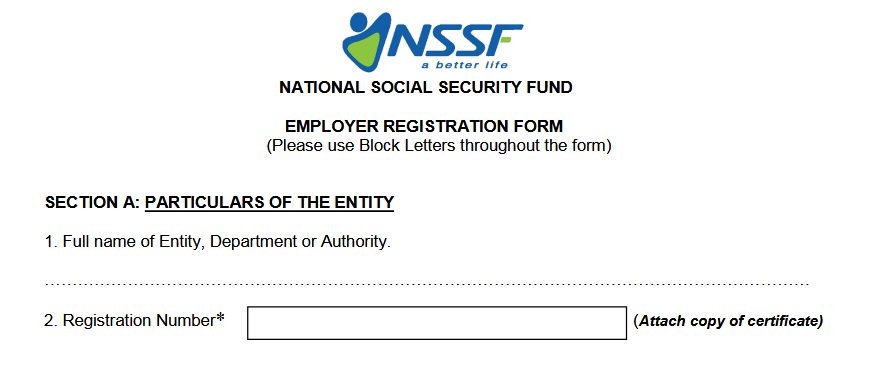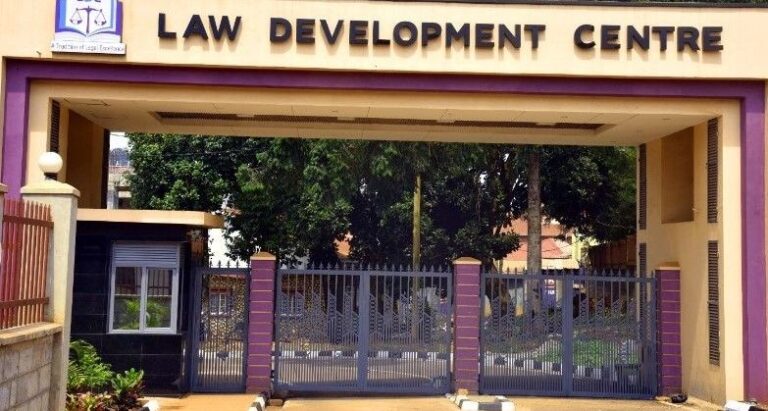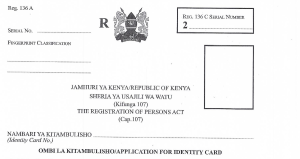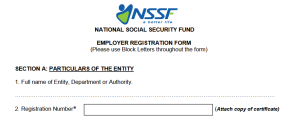In this article, I will share with you on how to register with NSSF Uganda as an employer. If you have been wondering on how you can go about the above with the National Social Security Fund Uganda, then this article has all you need right from downloading, and or picking your employer registration forms to submitting them, and getting your NSSF card right in your hands.
Briefly, the National Social Security Fund Uganda is a national saving scheme which is intended to help employees save for the future, and or as a way of preparing for their retirement. NSSF is there to offer social security services to employees as outlined in the laws of Uganda through contributions of both the employer and the employee. And in order to register with NSSF Uganda as an employer, one should follow the following below procedures and steps.
Registering with NSSF Uganda as an Employer.
1. Visit NSSF Uganda web portal at https://www.nssfug.org/67/NSSF_.
2. Click Employer’s Registration Form to download form .
3. Save the downloaded PDF file in any location of your choice eg flash drive or my documents on your computer.
4. Print it out, fill it in and submit it to the nearest NSSF office nearer to you within the given time-frame as you will see on the form.
You will be issued with the NSSF contributors card, and which will mean being ready to start saving for your employees. The entire NSSF employer registration is quite easy and takes only a few minutes to be filled.
Discover more from Thekonsulthub.com
Subscribe to get the latest posts sent to your email.