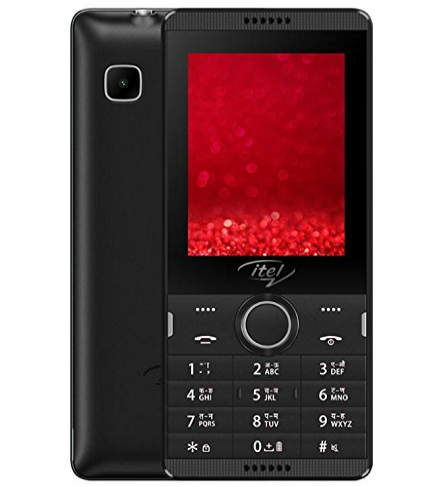Here is how to unlock itel 2160 without pc. The same instructions work as a hard reset for your feature phone without the aim of a PC.
The iTel 2160 mobile is a feature phone by iTel. It is one of the best iTel feature phones known for its long battery life including a powerful speaker and network that allows one to stay communicating even in places where other phones can’t work well – known issues include lacking social apps like WhatsApp just like most feature phones.
In situations when you accidentally lock your iTel 2160 mobile but can’t remember or forgot the password or unlock code, following the instructions in this guide will allow you to bypass that password to instantly unlock your iTel phone.
The same procedure lets you hard reset your iTel 2160 feature phone without first accessing the settings menu or even using a computer. All you need to get started is to follow the instructions below.
How to Remove iTel 2160 Password No PC
- Dial *#0*#
- Press OK
- Accept Reset prompt
You are done. Your iTel phone will power off automatically and power on again. Set up the language of your choice depending on your location and you will be ready to use your mobile with no password required.
How to Hard Reset iTel 2160 Without Computer
- Dial *#0*#
- Press OK
- Accept Reset prompt
You are done. Your iTel phone will power off automatically and power on again. Set up the language of your choice depending on your location and you will be ready to use your mobile with no password required.
Unlike many MTK chipset devices that require Password skipping tools like Miracle BOX or GSM Alladin tool, the Itel 2160 is a very unique device. You can get past the unlock password if you forget it, and also do a hard reset without first going through settings, etc.
Discover more from Thekonsulthub.com
Subscribe to get the latest posts sent to your email.