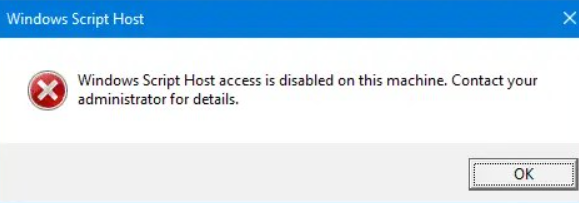This is tested working solution and fix for Windows host script access denied, a common error which occurs on Windows users. And while you may have just abruptly seen the above error popping up on your machine (computer or laptop), just follow the guide below and have the error fixed. I myself followed the same procedure and was able to solve my problem which I think was a result of a program I uninstalled.
1. Click start and type “regedit.exe” without quotes in the search files or folders box.
2. A list of programs will pop up. Click on regedit, wait for User control prompt to load and click yes.
3. Click on HKEY_LOCAL_MACHINE
4. Click on SOFTWARE
5. Click on Microsoft
6. Click on Windows Host Script
7. Click on Settings. If you see (0), follow below.
8. Double click on Enable, enter “1” without quotes and click on OK.
You are done. You will no longer get the Windows host script access denied when you reboot your Windows 7 machine. This same procedure can be used to fix and solve the same on your other win operating systems for as long as they respond to the command above. It is all very simple and easy to have the problem solved.
Discover more from Thekonsulthub.com
Subscribe to get the latest posts sent to your email.