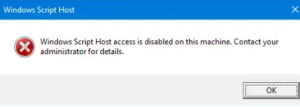Is Avast free antivirus failing to reinstall after a previous uninstall? Have you tried up all options you had hoped to work and still stranded with failing to have it installed again? Does this make you worried of your computers security and you are thinking of what could be next? Or you simply don’t know what you can do next but right there with no any other alternative?
Regardless of whatever question you may be having, this post might be having the right answers you have been looking for as long as they are to do with Avast Free Antivirus re-installation procedures. All you need is very simple, to read and understand right from what could be the cause of the failure to what can be the solution you have been looking out for. And yes, get set so you can explore so you have a cleaner computer free from viruses and trojans, malware and any other at the end of it all.
What causes Avast Free Antivirus failure to reinstall?
Now this is the question many out there ask. And yes, the cause of Avast Free Antivirus failing to reinstall may range from many factors eg computer specifications, un-removed files from the previous install, having another active antivirus or firewall program preventing Avast Free Antivirus from installing and many others. But if you had been using this same program already, then computer specifications can be taken off the list. Lets see below on how to fix and solve the problem.
How to fix Avast Free Antivirus failing to reinstall?
In order to get started with reinstalling Avast Free Antivirus on your computer, you should try out the following below just like I did, and ended up having the program installed and working again.
1. Temporarily deactivate all other antivirus and firewall programs.
2. Run a disk cleanup so as to remove all leftovers and unnecessary cached files.
3. Download Avast Clear application, put your computer in safe mode and run it. This should clear your machine and avast antivirus will be able to reinstall. But in case it fails, follow step 4 below.
4. Download SMADAV AV and install it. Scan your system and FIX all findings as recommended. Restart your computer, go to where you kept the program reinstall. This should work out just on case 3 above failed.
Discover more from Thekonsulthub.com
Subscribe to get the latest posts sent to your email.