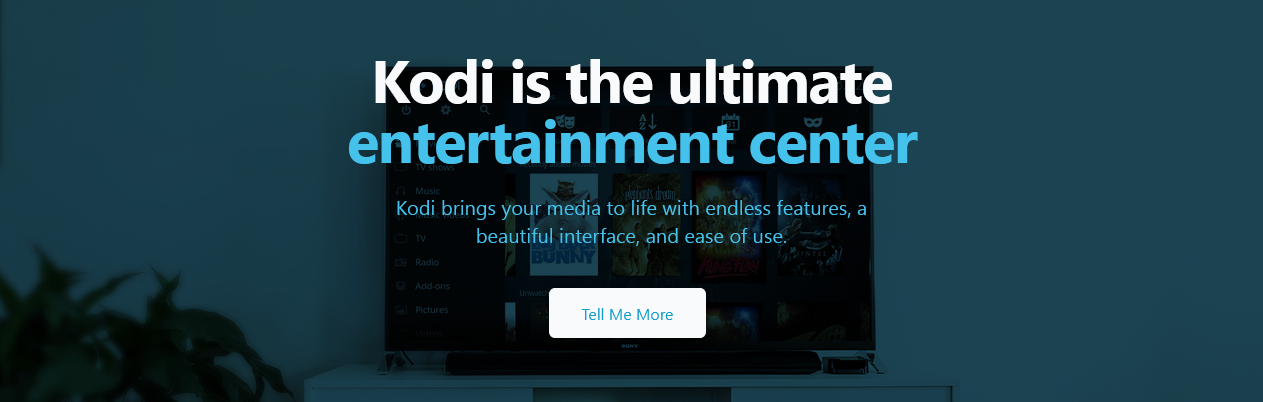This tutorial is on how to fix Kodi Error of “Check the log for more information”. If you have always been driven “mad’ by this, then you should feel relaxed as of now. Yes, after going through this how to guide, you will be able to at least have some knowledge on how to deal with it as you will find the different alternatives solutions below.
If you own the Kodi (XBMC) Android TV Box, chances are that at least for once, you will likely encounter the above error of “Check the log for more information”. And for those who already faced it but knew no solution, here is the entire fix. I wont go into details about what it is since this post is all about doing away with the error above.
If you are facing this problem, you below are some of the different alternative solutions you need to try out for instant fixing.
Alternative #1 – Go to Maintenance tool addon, general maintenance and select clear cache. Select purge packages, hit yes button and have all files deleted. Run your Kodi once again and see if the error is gone. If this doesn’t work for you, try the alternatives below.
Alternative #2 – You will need to mask your country and change it to one which has access to all channels. This you can do by installing a Virtual private network or VPN. Different VPN’s offer different services and you can chose one which seems to work best for you.
For those stranded on how to install addons on your Kodi TV box, follow the following instructions below.
Access your programs menu, click program addon, select installer, hit search and type the addon name for example “Maintenance”. From the results, hit install and you will be done. It is all simple and easy. For other related errors, leave your question in the comment form below.
Discover more from Thekonsulthub.com
Subscribe to get the latest posts sent to your email.