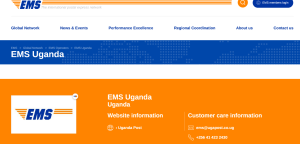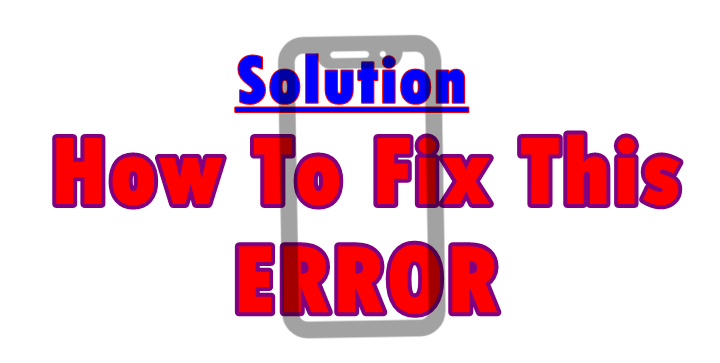
Dealing with Spreadtrum android device errors can sometimes become a problem. This is because, unlike MTK devices which have direct options when it comes to formatting, flashing, hard resetting, etc, SPD Chip devices are the opposite. That is why in many cases, it is even impossible for one to perform an SPD device hard reset simply because the command is hidden and not available as it is for MTK chipsets.
In this tutorial, I am sharing with you something with regard on how to solve “SPD Error! Mandatory Format, May Cause The Phone Does Not Boot. Format?”, a common problem which pops up when flash formatting Spreadtrum Chipset devices including M-Horse, iTel and etc. What I am sharing is out of experience, and how I managed to deal with this problem when it occured during the process.
Short story – Besides blogging and my other tasks, I happen to also run a Tech office where I handle issues ranging from mobile phones to computers. Just right now, a client came to me asking for help. He had an M-horse Spreadtrum android 630 which was asking for Google account, email and password.
When I asked what happened, he told me how kids had played with the phone overnight, yet this same phone had a pattern. At the end of it all, an email address and password was what was being asked on the phone screen. I decided to help him for a pay and also cautioned him that if the hos smartphone didn’t come back to life, I wouldn’t be responsible, just like you shouldn’t too held me responsible for any outcome as a result of this information piece, please read our Terms.
It is recommended that you back up all of your info, if you can, before you use this procedure.. In order to bypass this SPD Error! Mandatory Format, May Cause The Phone Does Not Boot. Format?, you simply need to click OK and complete the process. Then remove your phone battery, replace it back and you are done.
The general procedure involves using a flashing tool or box of your choice for example GSM Aladdin. Launch it, click connect, select Spreadtrum, tick format, select 8810/6820 eg for M-Horse or Kimfly as Boot, insert a data cable in your computer, click start on Aladdin tool, turn off your mobile, press and hold volume up key, insert cable into the phone and wait for all boot download, read and format.
Once the SPD Error! Mandatory Format, May Cause The Phone Does Not Boot. Format? message pops up, click OK and continue. Once you see format done, you are ready to use your phone without account request prompt.
Discover more from Thekonsulthub.com
Subscribe to get the latest posts sent to your email.