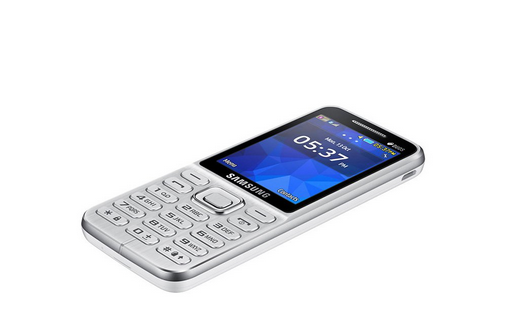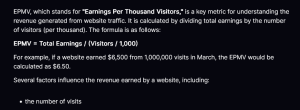Several GSM providers will deny you network access once your phone shows null or invalid imei. The Samsung B360E is no exception to this since I have experienced it personally, and at least I can tell how bad it is. If your mobile imei numbers have suddenly disppeared, I know it is why you are reading this… But no worry, I will share with you a tested solution which works.
While there are very many mobile software tools on the internet both free and paid, truth is, not all of them will offer the exact solution one may be hunting for. This I seen myself after trying very many tools with some completely failing to repair while others having several steps to follow there by being time consuming.
Also read: This Tool Repairs Tecno F1, F2, F3 IMEI
Running an SPD processor, the Samsung B360E features dual SIM card slots with a good battery life, which to me, makes it rank in the world of simple yet powerful feature phones. Besides the brand and model, we all know that a good battery makes a better device since it makes one worry free when it comes to blackouts.
The imei repair tool – Miracle box
Miracle box is one of the mobile software repair tools with support of a range of devices. Featuring both feature and smartphones including SPD, MTK, Qualcomm, CoolSand, etc CPU’s, , one is able to remove passwords, perform frp reset, remove Gmail aka Google account and etc including Imei repairs. As an Amazon LLC affiliate, I am a small commission at no extra cost to you when you buy from the link above – it’s like buying for me a Soda.. Refer here for additional mircale box features and specifications.
How to repair Samsung b310e imei using Miracle box
- Launch Miracle box software.
- Click “MTK” tab.
- Click in box next to “Write”.
- Press “CTRL+M” on computer keyboard.
- Click “SPD” tab.
- Click “Write IMEI”.
- Click box next to “880xG/6530” and also on “Power on”.
- Type in your “imei 1 and imei 2”. (Copy them from back of phone).
- Power on your “Samsung B360E” device.
- Click “Connect” on miracle box.
- Insert USB cable in computer and on phone.
Also read: Repair Oppo A1602 Imei Using Miracle Box
Under miracle box interface, you should see the “done” to write and you will be done. Restart your mobile. Unlike Z3X box, this tool is very simple to use.
Note: Imei change is illegal. You should always use your original numbers in case of null or invalid. This post is for information purposes only. Refer to our disclaimers page for details.
Discover more from Thekonsulthub.com
Subscribe to get the latest posts sent to your email.