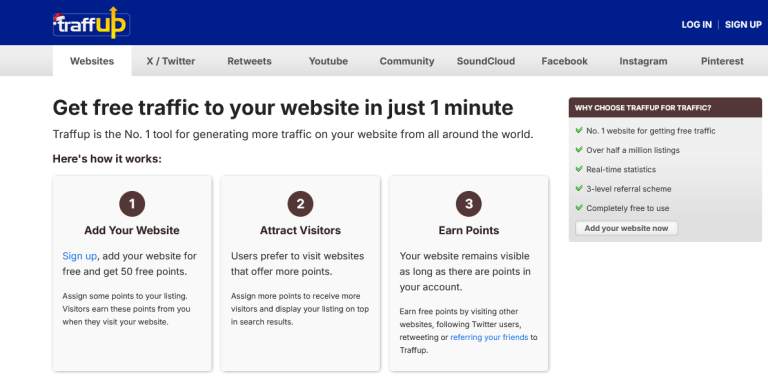Technology equipment and gadgets are really shaping our classrooms, enhancing teaching, and keeping students engaged. The future will only see more innovative teaching approaches and high-tech classrooms, so, you should probably start stocking up on your gadgets now.
It’s not only students that can benefit from technology, but teachers can also reap the advantages too. We’ve listed our top ten gadgets that every teacher needs, to make their day easier, teaching more seamless, and classrooms more fun. Here they are:
A wireless projector and presenter
We’ve come a long way since the chalkboards and whiteboards. Now, every classroom has an interactive whiteboard. However, they do come with their limitations.
Imagine a classroom where you place the projector anywhere, this would help with new room transitions, group projects, and events.
We also think that teachers could benefit greatly from a wireless presenter. These are basically just laser pointers that give teachers the ability to switch slides, wherever they are in the room. This has the possibility of making presentations more appealing, cutting out the awkward shuffle to the space bar.
Digital Textbooks
Believe it or not, digital textbooks are (in the long run) a lot more cost-effective than traditional textbooks. A teacher could really benefit from a digital textbook gadget like the ones provided by Boundless.
When they first appeared, they were just the original textbooks but in a digital form. Now, they are much more advanced than the physical versions. They seem to look more like databases or programs.
Teachers could also benefit greatly from a digital textbook – sometimes we learn something new from them too, and an endless supply means that we can all be more productive.
Virtual keyboard
Everybody knows it’s much easier and quicker to type on a keyboard, which is where this handy gadget really comes in handy.
With just a little box, you can project a keyboard onto any surface, no laptop or PC needed. This means that you can do important work, wherever you are, with the same efficiency and accuracy as a standard keyboard.
This is great for busy teachers that are always on the move, in coffee shops, or in and out of meetings. Just take your phone and this tiny box, and you’re ready to work. It’s much lighter and easier to carry around than a laptop.
It is a little bit different to use at first, but after you’ve gotten used to it, it works really well and can prove to be really helpful. Plus, you feel like a bit of a spy with it.
Tablets
Classrooms are being filled with iPads and Kindles, and with good reason. They’re amazing gadgets to have teaching resources on – including apps and e-books. Students are highly benefiting from them being in the classrooms, and so can you.
It just isn’t justifiable that your students have a tablet and you don’t, isn’t it?
Our top recommendation is the iPad Air, which is light as a feather, has a brilliant LCD screen, and a high-speed system. Tablets can improve your productivity, allowing you to check your emails, research questions and read books on the go…with a much bigger screen than your average phone.
With all the apps available, you’ll also be able to snag yourself really great teaching materials, resources, and helpful analytics. Treat yourself.
LCD writing tablet
These might cost (a lot) less than an Apple iPad, but they can be so useful.
An LCD writing tablet allows you to scribble down notes, and then remove the notes. This saves paper, adds convenience, and enables you to remove any mistakes quickly.
Just like the virtual keyboard and the tablet, this is a convenient thing to just carry around with you. You never know when you might need to make a quick note of something.
Side note: it’s also super useful for when you need to make a shopping list. This is one of our favorite teacher gadgets on this list.
If you want to go a step further, Wacom Inkling is a digital pen that allows you to sketch on any type of surface, and then transfer your work directly onto your computer. We highly recommend this for arts and textiles teachers.
Label printer
Every teacher knows; it’s the admin tasks that are some of the worst parts of the, otherwise gratifying, career. You know, things like making labels?
Well, a high-speed label printer can take some of the strain off you. Creating labels for boxes, files, science experiments and piles of work can actually take a big chunk of time. Of course, you still have to do a little bit of work yourself, but a label printer will just make it a lot more effortless.
We should also mention, pupils love using these label printers, giving you a little label-making assistant. They are quite fun to use, to be fair.
VR headsets
This is more of a classroom gadget than a gadget specifically for you, the teacher. However, they will really enhance your classes, especially if you would like to go on more field trips as part of your curriculum.
A VR headset could give students the chance to visit new places and do exciting new things, all from the comfort of the classroom – no parents signature required.
When the students are happy, test scores improve, and the teachers are happy. It’s a win-win situation.
A portable coffee maker
Being a teacher is tiring, hard work, and sometimes requires late nights of paper marking. That doesn’t mean you have to settle with bad instant coffee, on your very rare breaks – a portable coffee maker is a teacher’s best friend.
This fun little gadget lets you make a high-quality coffee, quite literally whenever you need it. Some even come with their own little travel mug, meaning you can really make and drink a coffee on the go.
A 3D printer
These exciting new bits of technology can create loads of exciting possibilities both in and out of the classroom.
They’re fun, interesting and can improve a lesson greatly.
Who wouldn’t want a 3D printer, at the end of the day?
Graphic design, architecture, and science teachers are probably the ones that would benefit the most from this gadget. That being said, anybody could think of a creative way to incorporate them into their lessons.
Smart speaker
Teachers are so incredibly busy, the never-ending list of things to do never gets smaller. Sometimes, we really feel like we need an assistant. Well, a P.A might not be in your budget, but a smart speaker very well could be.
At home, one of these smart gadgets could be used to do simple tasks like turning on the lights, finding a recipe or playing music. In the classroom, they can be really helpful in presentations, helping with teaching languages and assisting with specific tasks.
Conclusion
With all these fancy new gadgets, it’s quite easy for you to be down with the kids. Some of these can be really useful, enhance your lessons and improve your productivity. Others are just a bit of fun.
Discover more from Thekonsulthub.com
Subscribe to get the latest posts sent to your email.