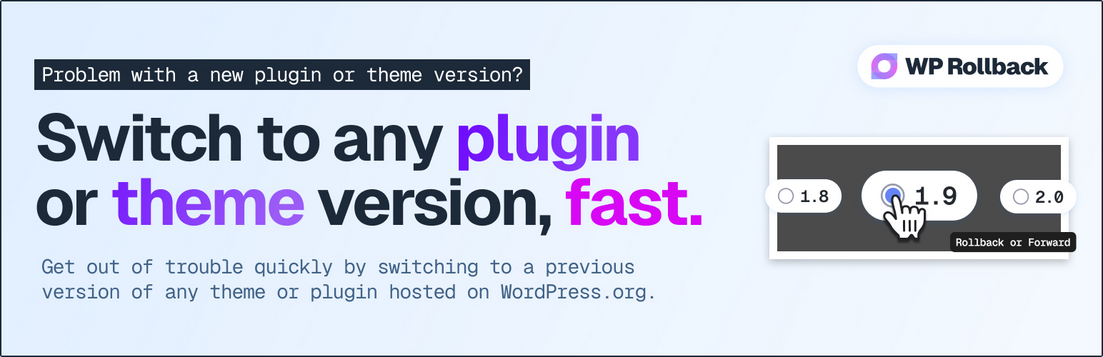Action scheduler errors can be irritating especially if you encounter them for the first time on your WordPress website. While such past-due action found warnings may indicate something wrong with your website, usually, they aren’t something that needs to make you worried as they are sometimes normal when it comes to WordPress sites.
If you logged into your WordPress admin and encountered this “action scheduler: 8 past-due action found; something may be wrong”, follow the instructions below to have this fixed and simply.
But before we reach the solution, it is very important for you to understand the cause of the error, and which WordPress plugin is exactly triggering the past due-action found error.
How to identify the action scheduler error plugins
- Login to the WordPress dashboard
- Click on the “Action Scheduler: 4 past-due actions found; something may be wrong” link
- Navigate between “Failed and Pending” Scheduled Actions
Under “Hook”, you will be able to see the exact past-due error with something wrong. The exact plugin name that caused the error is listed under “Group”.
Once you determine the cause of the “action scheduler: 8 past-due actions found; something may be wrong”, you can then follow instructions specifically for that WordPress plugin to clear the error.
Rank Math SEO Action Scheduler Past-Due Action Found Fix
- Go to “Plugins”
- Click “Add New Plugin”
- Search for “WP Rollback”
- Install and Activate the “WP Rollback plugin”
- Navigate to “Installed Plugins”
- Scroll to “Rank Math SEO”
- Click “WP Rollback”
- Select “1.0.96” Version
- Click “Rollback”
Complete WP Rollback plugin action and refresh your website. Wait for a day or week depending on the WP cron schedule. Errors like “rank_math/analytics/data_fetch”, “rank_math/analytics/daily_tasks”, etc will not appear again. However, you might consider using the Filter hooks option as Rank Math SEO suggests though it’s a bit technical.
Important note about the Rollback plugin:
Before performing a plugin Rollback to a previous version, it is recommended that you make a backup of your WordPress database and files if possible. This is intended to help you restore your website just in case anything happens during the process.
Wpforms_Process_Entry_Emails_Meta_Cleanup Failed Fix
- Login to your “WordPress hosting dashboard”
- Downgrade “PHP version to 7.x” in case you’ve been running 8.
Usually, downgrading from a higher PHP version will help you solve the “wpforms_process_entry_emails_meta_cleanup Failed” this “action scheduler: x past-due action found; something may be wrong” depending on the number. This Contact Form by WPForms – Drag & Drop Form Builder for WordPress plugin thread will help you in case you are looking for additional information. This will fix “wpforms_email_summaries_fetch_info_blocks”, etc.
Final word
Solving the “action scheduler: 8 past-due action found; something may be wrong” is something that can be done easily as long as you follow the instructions above. Depending on the cause and target plugin, you are able to have done fast although it is not something you need to worry about.
Discover more from Thekonsulthub.com
Subscribe to get the latest posts sent to your email.