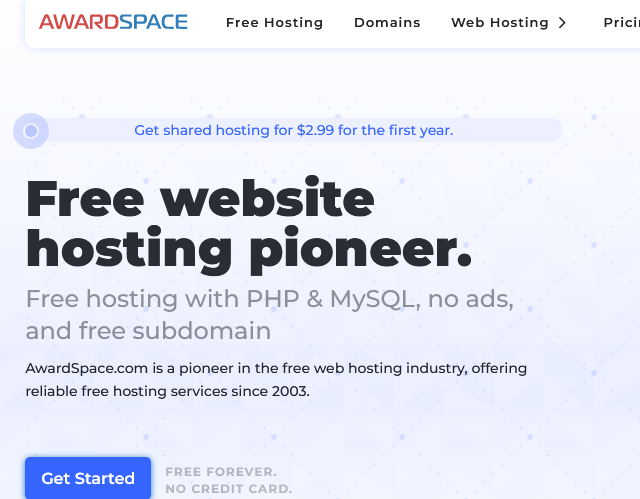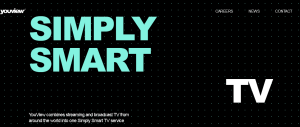This tutorial is about”How to enable HTTP(s) outgoing connections firewall options on Awardspace free web hosting”. If by any chance you encountered like “Failed to connect to jetpack.wordpress.com port 443: Connection refused” or even “Your site can’t connect to the Akismet servers” while trying to set up Jetpack and Akismet WordPress plugin, the fact is, you need this tutorial.
Many website and blog owners who are using the free hosting plan on Awardspace.net have reported the inability for them to use some plugins offered by WordPress for reason being, having the Firewall options disabled for outgoing https connections. For the above, I am sharing with you how to enable the same so you are able to use any plugins which requires such options enabled.
Please note that you must be knowledge about entering your Awardspace host cPanel and modifying some settings since failure to do so, you might end up screwing up everything, a thing which can turn your website offline.
How to enable outgoing https connections options
- Login to “Cpanel”
- Hover on “hosting tools” and click “hosting settings”
- Click “Enable” next to HTTP(s) outgoing connections
Login to “Cpanel”
Hover on “hosting tools” and click Hosting settings
Click “Enable” next to HTTP(s) outgoing connection
By default, firewall options are disabled. You should click “enable” in order to have it working.
Note: This feature might require you to upgrade to a plan which is supported. When I tried activating the feature, I was notified how this was only possible with premium plans other than the free hosting plan.
Discover more from Thekonsulthub.com
Subscribe to get the latest posts sent to your email.