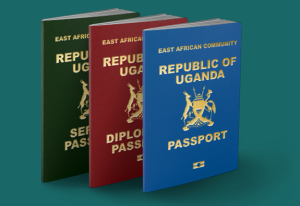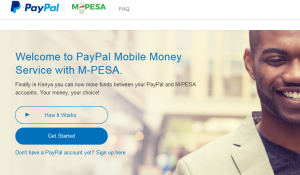This is a full guide and tutorial on how to hard reset HUAWEI Ascend Y511 Android Smartphone. If you own one and for any reason want to perform a procedure that will revert your mobile device back to its original factory settings, then this article is for you. But please note that you do this at your owner’s risk since all data erased will be lost and you will never be in a position to recover it.
If by any chance your device is still in working condition, it is recommended that you perform a full data backup of all your important data and information before you perform a hard reset of your HUAWEI Ascend Y511. Just in case you want a soft reset, then that too is simple and all you need is to follow the simple below procedures.
How to soft reset HUAWEI Ascend Y511
1. Power on your HUAWEI Ascend Y511.
2. Tap the apps button, navigate and tap settings.
3. Scroll and tap “Backup and Reset”.
4. Input your PIN, Password or Pattern if prompted.
5. Tap Erase everything.
6. Wait for Erasing process to complete until your phone is auto-restarted.
How to Hard reset HUAWEI Ascend Y511
1. Power off your HUAWEI Ascend Y511 smartphone.
2. Press the power key and release it after 3 seconds.
3. Press and hold both the Volume up and Volume down keys until the Recovery menu appears.
5. Scroll to Wipe data/factory reset using the vol keys and press the power key once while on it.
6. Scroll and select Yes – delete all user data and press the power key once.
Your device will go through the hard reset process and you will notice data erasing progress, just like hard resetting Samsung Galaxy A10S does. Once the process is completed, select reboot system now and press the power key once. Your HUAWEI Ascend Y511 mobile will be reset. You can enjoy it the same way as it was when you bought it.
Discover more from Thekonsulthub.com
Subscribe to get the latest posts sent to your email.