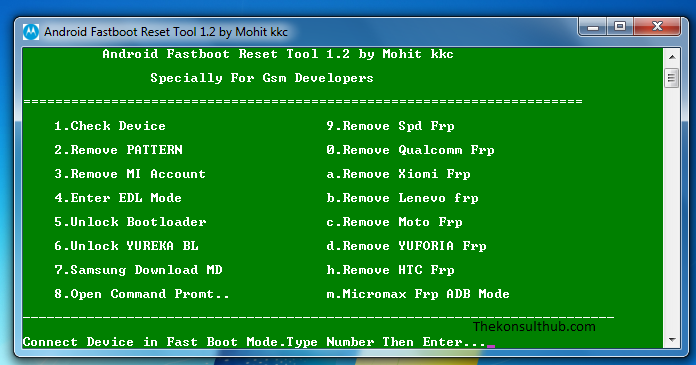TP-TEL Z6, J1, X5, A3, Spreadtrum and many others MTK are part of demand rising smartphones in many parts of the world. Just like any other Chinese made MTK chipset mobile devices, in this article I am sharing with you how to hard reset TP-TEL Z6, J1, X5, A4, A7, E50, J5 and any other version you may have seen. This guide is very simple and will help you do it yourself for as long as you follow it all.
No matter what your reason for the TP-TEL Z6, J1, A3, A4, A7, J5, E50 or X5 smartphone hard reset may be for example malfunction, having forgotten the unlock pattern, unlock pin, unlock password or even your device associated Google account, if you are reading this, just know that you will soon get access to the trick, not hack of getting back your smartphone the way you want it.
As always, it is very important for anyone to note that this hard reset procedure will not only put back the device fresh just like it was when you first bought it, but will too erase and delete all of the data stored on the mobile. That is why it is important for you to perform a back up if you should, and or remove your SD card or memory card to stay on a safer side.
Procedures and step by step to hard reset TP-TEL J1, Z6, X5, J5, A3, A4, A7
1. Fist ensure that your phone has at least 50% battery level.
2. Turn off your mobile and see that it has completely turned off.
3. Press Volume + and Power key at the same time and wait for turn on signal to appear.
4. Release the power button and keep hold of the Volume + key until you see Android logo.
5. Press power or menu key and select Wipe data / reset.
6. Press Volume + or Volume – or menu or power to go to step 2.
7. Select “All” and press the same key used in 6 above.
8. Wait for your phone to format disk and press reboot now once seen. You are done.
If you can’t see any of the above prompts, you can instead download this tptel tool or AndroidResettool and use it as instructed. If that too fails, then simply take your device to the nearest Computer phone technician, pay agreed monies and you will be worked on. Please don’t confuse this with Samsung as they are different devices.
Discover more from Thekonsulthub.com
Subscribe to get the latest posts sent to your email.