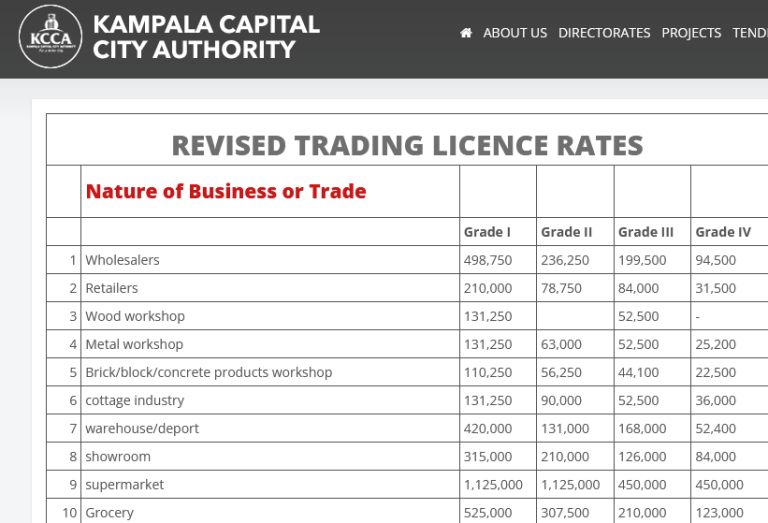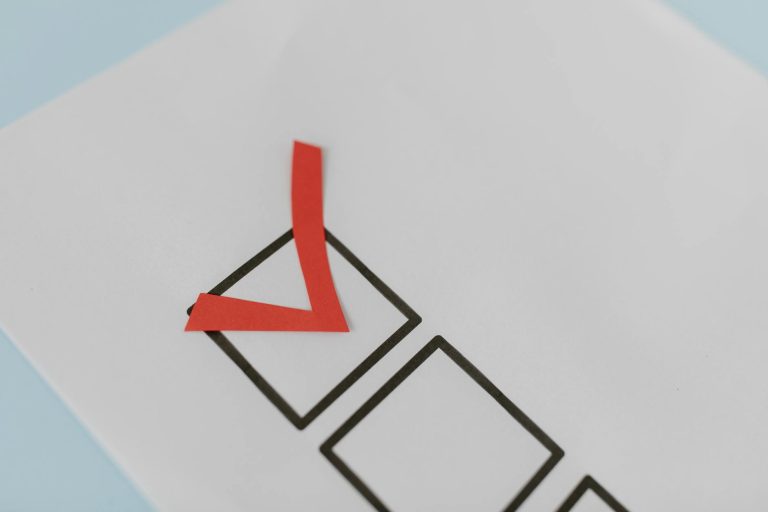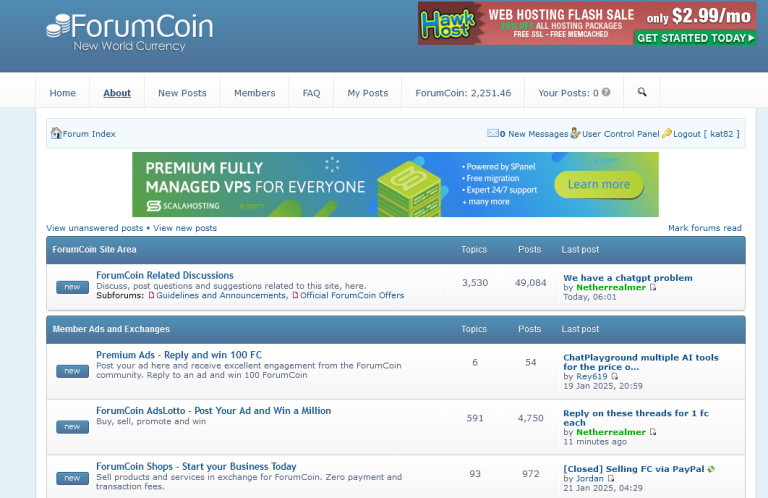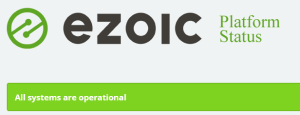Using MTN mobile money, you can instantly pay startimes and DSTV bill right from your mobile. Using this easy payment option means ability to clear all tevelevision payments right from the comfort of your home, on the go or even at office. And once you are done, you would have renewed your bouquet, just like how it works when it comes to paying NSSF contributions.
From experience, one of the frustrating moments for Television lovers is that time when their monthly, quarterly and or yearly Pay TV subscription expire, and usually at an unexpected time. For example, mine expired while watching a favorite movie and I was like Gosh, this can’t be.
It’s at that time that I remembered John and how he had paid his DSTV bill while we were watching a a drama series at his. Instantly, I used my MTN mobile money to pay startimes and it was a real success.
If you have been wondering how you could make use of this feature, following the procedure below will help. But remember, MTN mobile money charges apply.
How to pay startimes using MTN mobile money
- Dial *165#
- Reply with 4 for “Payments”
- Reply with 2 for “Pay TV”
- Reply with 2 for “Startimes”
- Enter the “Smartcard/IUC number”
- Enter the “Amount” you are paying
- Confirm details
- Enter ‘Mobile money PIN”
Your payment transaction will be processed and you will recieve a text message containing details, charges and etc for successful payment.
How to pay DSTV Bill / GOTV using MTN mobile money
- Dial *165#
- Reply with 4 for “Payments”
- Reply with 2 for “Pay TV”
- Reply with 1 for “DSTV/GOTV”
- Enter the “Smartcard/IUC number”
- Enter the “Amount” you are paying
- Confirm details
- Enter ‘Mobile money PIN”
Your payment transaction will be processed and you will recieve a tecxt message containing details, charges and etc for successful payment.
Paying for ZUKU TV
- Dial *165#
- Reply with 4 for “Payments”
- Reply with 2 for “Pay TV”
- Reply with 3 for “ZUKU TV”
- Enter the “Smartcard/IUC number”
- Enter the “Amount” you are paying
- Confirm details
- Enter ‘Mobile money PIN”
Your pay tv subscription will be renewed instantly.
Paying for AZAM TV
- Dial *165#
- Reply with 4 for “Payments”
- Reply with 2 for “Pay TV”
- Reply with 4 for “AZAM TV”
- Enter the “Smartcard/IUC number”
- Enter the “Amount” you are paying
- Confirm details
- Enter ‘Mobile money PIN”
Your pay tv subscription will be renewed instantly. But remember, you will need you mobile money PIN in order for the transaction to be completed. You can also contact Azam TV customer care for more details
Discover more from Thekonsulthub.com
Subscribe to get the latest posts sent to your email.